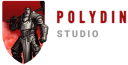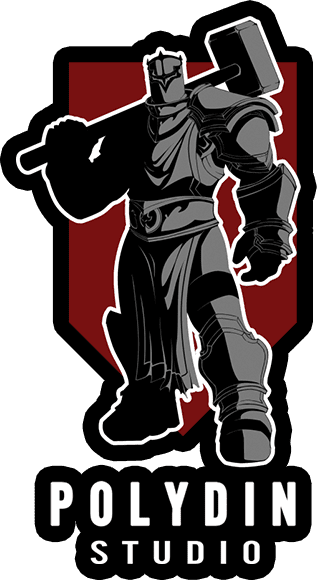Virtual Reality (VR) transcends the boundaries of traditional gaming, plunging players into immersive worlds where reality and imagination converge. In this exploration of VR Games in Unity, we embark on a captivating journey into the heart of virtual realms. The synergy between Unity, a powerful game development engine, and the boundless possibilities of VR offers a gateway to unprecedented gaming experiences. From understanding the foundational principles of VR gaming to unraveling the advantages of Unity as a development platform, this journey delves into the essentials of crafting interactive and captivating VR games in Unity. Join us as we navigate the intricate landscape of VR development, uncovering the intricacies of Unity, and peering into the future trends that promise to shape the next frontier of virtual reality gaming.
Introduction to VR Games in Unity
Venturing into the immersive realm of Virtual Reality (VR) gaming opens a gateway to a sensory-rich experience where players aren’t mere observers but active participants in fantastical worlds. The synergy between VR and Unity, a versatile and robust game development engine, ushers in a new era of interactive entertainment.
At its core, VR gaming aims to transcend traditional boundaries, immersing players in 360-degree environments that respond to their every move. Unity, as a leading game development platform, empowers creators to translate their imaginative visions into compelling VR experiences seamlessly.
Advantages of Virtual Reality
Virtual Reality (VR) stands at the forefront of a technological revolution, unlocking a myriad of advantages that redefine the landscape of interactive experiences. The transformative power of VR lies in its ability to transport users to entirely new dimensions, creating immersive environments that engage multiple senses simultaneously.
One of the primary advantages is the heightened level of immersion, where users are no longer passive observers but active participants within a digitally crafted reality. This heightened sense of presence enables a deeper connection between users and the virtual world, fostering a level of engagement unparalleled in traditional gaming.
Moreover, VR facilitates experiential learning by providing a dynamic platform for simulations. From training scenarios for professionals in various industries to educational applications that bring history and science to life, VR offers an interactive medium for learning that goes beyond traditional methods. The advantages extend to therapeutic realms, where VR is increasingly employed for exposure therapy, pain management, and rehabilitation.
In the realm of entertainment, VR adds a layer of depth and interactivity that enriches the gaming experience. The ability to explore virtual environments in 360 degrees, coupled with intuitive motion controls, elevates gameplay to unprecedented levels. Additionally, VR serves as a social platform, allowing users to interact with others in shared virtual spaces, transcending geographical constraints.
As technology advances, the hardware associated with VR becomes more accessible, contributing to the widespread adoption of VR in various domains. The advantages of VR extend beyond mere novelty, promising a future where the boundaries between the physical and virtual worlds continue to blur, offering a wealth of possibilities limited only by the imagination.
What Is Unity?
Unity stands as a cornerstone in the realm of game development, a robust and versatile engine that has become synonymous with innovation and creativity. Unity is a cross-platform game engine developed by Unity Technologies, providing developers with a comprehensive set of tools to bring their digital visions to life.
It serves as an expansive canvas where creators can seamlessly blend artistry and technology to craft immersive experiences not only for gaming but also for augmented reality (AR), virtual reality (VR), and other interactive applications.
One of Unity’s defining features is its accessibility, empowering both seasoned developers and newcomers to the world of game design. Its user-friendly interface and extensive documentation make it a preferred choice for solo developers, indie studios, and major game development companies alike. Unity’s versatility is evident in its ability to export projects to various platforms, including PCs, consoles, mobile devices, and emerging technologies like VR and AR.


How to Develop a Virtual Reality Video Game in Unity?
Embarking on the journey to develop a Virtual Reality (VR) video game within Unity requires a strategic blend of technical expertise, creative vision, and an understanding of the unique nuances that VR demands. Here’s a step-by-step guide to navigating the intricate process:
- Understand VR Principles: Before diving into development, grasp the fundamental principles of VR. Understand the impact of presence, spatial audio, and user interaction within a 3D environment.
- Setup Unity for VR: Ensure you have the necessary tools for VR development. Download and install Unity Hub, Unity Editor, and the relevant VR SDKs (Software Development Kits), such as Oculus or SteamVR.
- Create a New Unity Project: Launch Unity Hub, create a new project, and choose the appropriate settings for your target platform. Select the 3D template to initiate a project suitable for VR development.
- Import VR SDK: Integrate the VR SDK of your choice into Unity. This SDK acts as a bridge between your game and the VR hardware, providing the necessary APIs (Application Programming Interfaces) for interaction.
- Design VR-Friendly Scenes: Craft environments that leverage the immersive capabilities of VR. Consider scale, depth, and user comfort. Test scenes regularly in VR to ensure a seamless experience.
- Implement VR Interactions: Use Unity’s input system to implement VR interactions. Define how users will navigate, interact with objects, and manipulate the virtual environment.
- Optimize Performance: VR demands high performance to prevent motion sickness and ensure a smooth experience. Optimize assets, use level of detail (LOD) techniques, and employ occlusion culling to enhance performance.
- Test Extensively: Regular testing is crucial in VR development. Test on different VR devices to ensure compatibility and address any issues related to motion sickness, frame rates, or user experience.
- Implement VR-Specific Features: Leverage VR-specific features such as spatial audio, hand tracking, and haptic feedback to enhance the overall sense of immersion.
- Iterate and Refine: Game development is an iterative process. Gather feedback from playtesting, make necessary adjustments, and refine your VR game continuously.
- Publish Your VR Game: Once satisfied with your VR game, follow the platform-specific guidelines for submission. Whether it’s the Oculus Store, SteamVR, or other platforms, adhere to their requirements for a successful release.
By following these steps, you embark on a dynamic journey of translating your creative vision into a fully realized Virtual Reality experience, bringing the immersive power of Unity to the forefront of interactive entertainment.
The Basics of Unity for VR Development
Entering the world of Virtual Reality (VR) development with Unity involves mastering essential tools and features:
- Unity Interface: Get acquainted with Unity’s interface, including the Hierarchy, Scene, Game views, and Inspector panel for object adjustments.
- Assets and Prefabs: Learn asset management and the creation of Prefabs, reusable objects, utilizing Unity’s Asset Store for additional resources.
- Scripting in C#: Understand basic C# scripting for controlling game behavior, object manipulation, and user input in the VR environment.
- Physics and Colliders: Utilize Unity’s physics engine for realistic object interactions by implementing colliders on objects.
- Camera Rig and VR Setup: Familiarize yourself with Unity’s VR camera rig and integrate the VR SDK for a smooth VR development process.
- Unity Input System: Master Unity’s Input System to handle VR controller input, track user movements, and implement actions.
- VR Interaction Techniques: Explore and implement various VR interaction techniques like teleportation and grabbing for immersive experiences.
- Optimization Techniques: Learn optimization techniques such as level of detail (LOD) and asset compression to ensure high VR performance.
- User Interface (UI) in VR: Design VR-friendly UI elements using Unity’s tools for menus, buttons, and HUDs.
- Testing in VR: Regularly test your VR project using actual hardware to align with VR challenges and user expectations.
Master these basics to unlock Unity’s potential as a gateway to crafting compelling and immersive VR worlds.
Challenges in VR Game Development
VR game development in Unity comes with its set of challenges:
- Performance Optimization: Maintaining high performance for a smooth VR experience is crucial.
- User Comfort: Balancing immersion with user comfort and addressing motion sickness concerns.
- Input Complexity: Designing intuitive and responsive controls for diverse input methods.
- Testing and Iteration: Complex testing requirements and iterative refinement are essential.
- VR UI/UX Design: Crafting immersive and intuitive interfaces in a 3D space.
- Content Creation Challenges: Intricate content creation for 3D environments and assets.
- Hardware Fragmentation: Navigating diverse hardware capabilities across VR platforms.
- Limited User Base: Creating financially viable projects with a potentially smaller audience.
- Educational Hurdles: Learning curve for developers transitioning to VR-specific development.
- Market Dynamics: Staying informed about dynamic trends and technologies in the evolving VR market.
Developers tackle these hurdles with a mix of technical expertise, creativity, and a keen awareness of the ever-changing landscape of VR gaming.
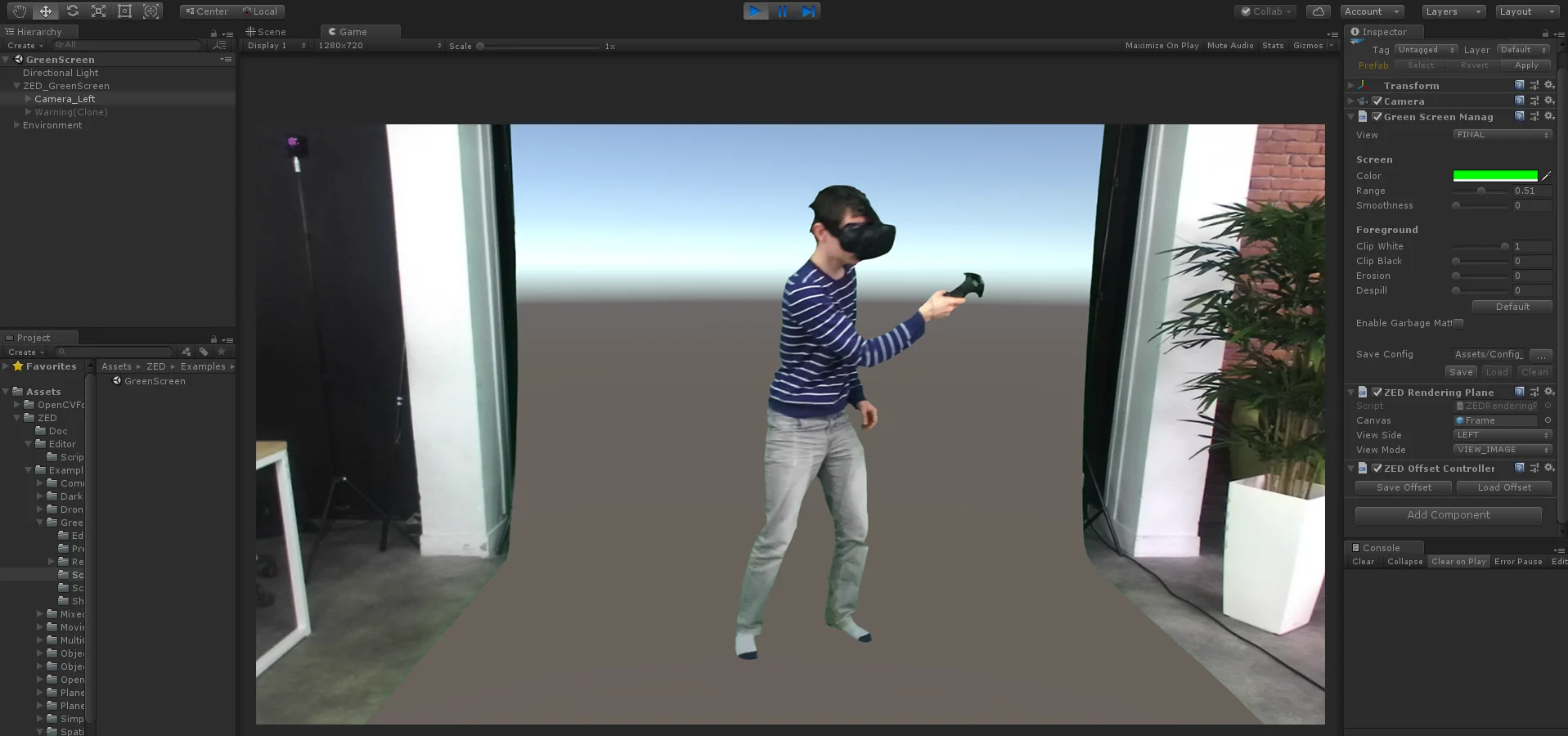
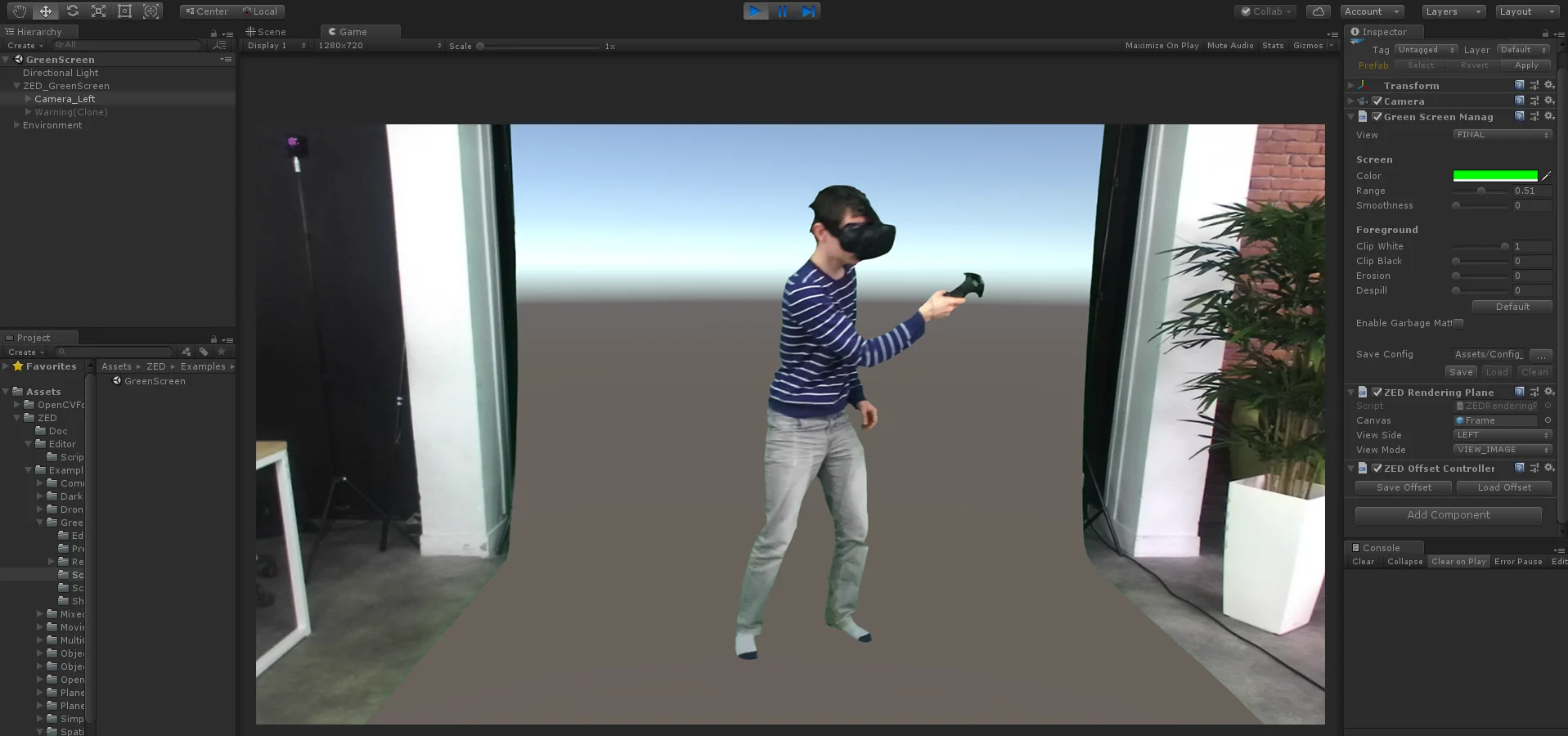
Future Trends in VR Gaming with Unity
As VR gaming continues to evolve within Unity, several exciting trends are shaping the future of this immersive landscape:
- Advanced Haptic Feedback: Expect enhanced haptic feedback technologies that simulate touch and sensations, deepening the sense of presence in virtual environments.
- Eye Tracking Integration: Eye tracking is set to become more prevalent, enabling dynamic foveated rendering and realistic avatar interactions based on users’ gaze.
- Wireless VR Experiences: The industry is moving towards untethered VR experiences, with advancements in wireless technology offering more freedom of movement.
- AI-driven NPC Interactions: Integrating artificial intelligence for more realistic and dynamic non-player character (NPC) interactions, creating immersive and responsive virtual worlds.
- Social VR Platforms: Social VR platforms will see significant growth, fostering a sense of community and enabling users to connect in shared virtual spaces.
- Augmented Reality (AR) and VR Integration: The integration of AR and VR technologies will blur the lines between the physical and virtual worlds, offering more versatile and mixed reality experiences.
- Photorealistic Graphics: Continued advancements in graphics rendering will bring photorealistic visuals to VR, enhancing the overall visual fidelity of virtual environments.
- Expanded VR Content Ecosystem: A broader range of VR content, from educational experiences to professional applications, will diversify the VR ecosystem and cater to a wider audience.
- Health and Wellness Applications: VR applications focusing on health and wellness, including fitness experiences, therapy, and mindfulness apps, will become more prevalent.
- Global Collaboration in VR: VR will facilitate global collaboration in ways previously unimaginable, with teams and individuals working together in virtual spaces.
Unity’s adaptability and continuous innovation position it at the forefront of these trends, offering developers the tools to spearhead the next wave of VR gaming experiences. As technology advances, Unity remains a key player in shaping the future of immersive virtual reality.
Conclusion
In the dynamic realm of VR games in Unity, the future promises a tapestry of innovations. From advanced haptic feedback to seamless integration of AI-driven interactions and the rise of social VR platforms, the landscape is evolving. Unity’s adaptability and continual evolution stand as a testament to its pivotal role in steering the course of immersive gaming experiences.
As technology unlocks new possibilities, the union of Unity and VR heralds a future where virtual realities are not just experienced but actively shaped, offering an ever-expanding canvas for developers and enthusiasts alike to paint the next chapter in the narrative of VR gaming.