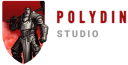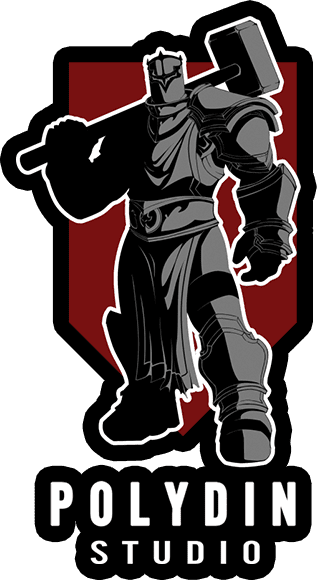Two prominent names stand out in the ever-evolving game development landscape: Unreal Engine vs Unity. These powerful game engines have revolutionized the industry, empowering developers to create immersive and captivating experiences across many platforms. As experts in the field, it’s crucial to understand the key differences and similarities between these two titans, as well as the unique features they offer.
In this comprehensive comparison, we will delve into the features and capabilities of Unreal Engine vs Unity. We will explore their strengths and weaknesses, including graphics, rendering, animation, scripting, and performance. Additionally, we will examine the differences in their target audiences, coding approaches, community support, and pricing models.
By gaining insights into the distinctions between Unity and Unreal Engine, aspiring game developers, professionals, and enthusiasts can decide which engine best aligns best with their specific project requirements. So, let’s embark on this journey of exploration and analysis as we navigate the realm of Unreal Engine vs Unity.
Read more: Best Game Engines | The Best Option to Choose in 2023
What is Unity?


Unity is a powerful and widely-used game engine that provides developers with a comprehensive suite of tools and features to create interactive and visually stunning games across various platforms. Developed by Unity Technologies, it has gained immense popularity for its user-friendly interface, versatility, and robust functionality. With Unity, developers can bring their creative visions to life, whether creating 2D vs 3D games, virtual reality (VR) or augmented reality (AR) experiences, or even simulations and interactive applications.
What is Unreal Engine?


Unreal Engine is a cutting-edge game development platform developed by Epic Games, known for its powerful and feature-rich capabilities. It has established itself as a leading game engine in the industry, renowned for its advanced graphics, immersive gameplay, and realistic simulations. Unreal Engine provides developers with a comprehensive suite of tools and a robust framework to create visually stunning and highly interactive games across multiple platforms.
Unity Features


Unity, a widely acclaimed game development platform, offers a rich array of features that empower developers to create immersive and interactive experiences across various platforms. Here are some key features of Unity:
- Cross-platform Development: Unity allows developers to build games for multiple platforms, including mobile devices (iOS, Android), consoles (PlayStation, Xbox), desktops (Windows, macOS), and even augmented reality (AR) and virtual reality (VR) devices.
- Visual Editor: Unity’s intuitive visual editor provides a user-friendly interface where developers can create and manipulate game objects, game level design and set up complex scenes without extensive coding. This enables rapid prototyping and iteration, saving valuable development time.
- Asset Store: Unity’s Asset Store offers a vast library of pre-made assets, including 3D models, textures, animations, sound effects, and scripts. Developers can easily access and integrate these assets into their projects, speeding up the development process.
- Scripting and Programming: Unity supports multiple scripting languages, including C# and UnityScript (similar to JavaScript), allowing developers to write custom logic and create gameplay mechanics. The powerful scripting capabilities provide flexibility and extensibility to tailor games to specific requirements.
- Physics and Collision Detection: Unity’s built-in physics engine enables realistic physics simulations, including gravity, collisions, and object interactions. This allows for the creation of dynamic and immersive gameplay experiences.
- Animation System: Unity provides a robust animation system that supports keyframe animations, blend trees, inverse kinematics (IK), and ragdoll physics. This enables developers to create lifelike character animations and interactive visual effects.
- Multiplayer and Networking: Unity offers networking tools and services that facilitate multiplayer game development, allowing players to connect, compete, and cooperate in online environments.
- Performance Optimization: Unity includes various optimization features, such as asset bundling, occlusion culling, and level of detail (LOD) systems, to optimize game performance and improve frame rates across different platforms.
These are just a few highlights of the extensive feature set offered by Unity. Its versatility, ease of use, and powerful capabilities have made it a go-to choice for game developers of all levels of expertise.
Unreal Engine Features
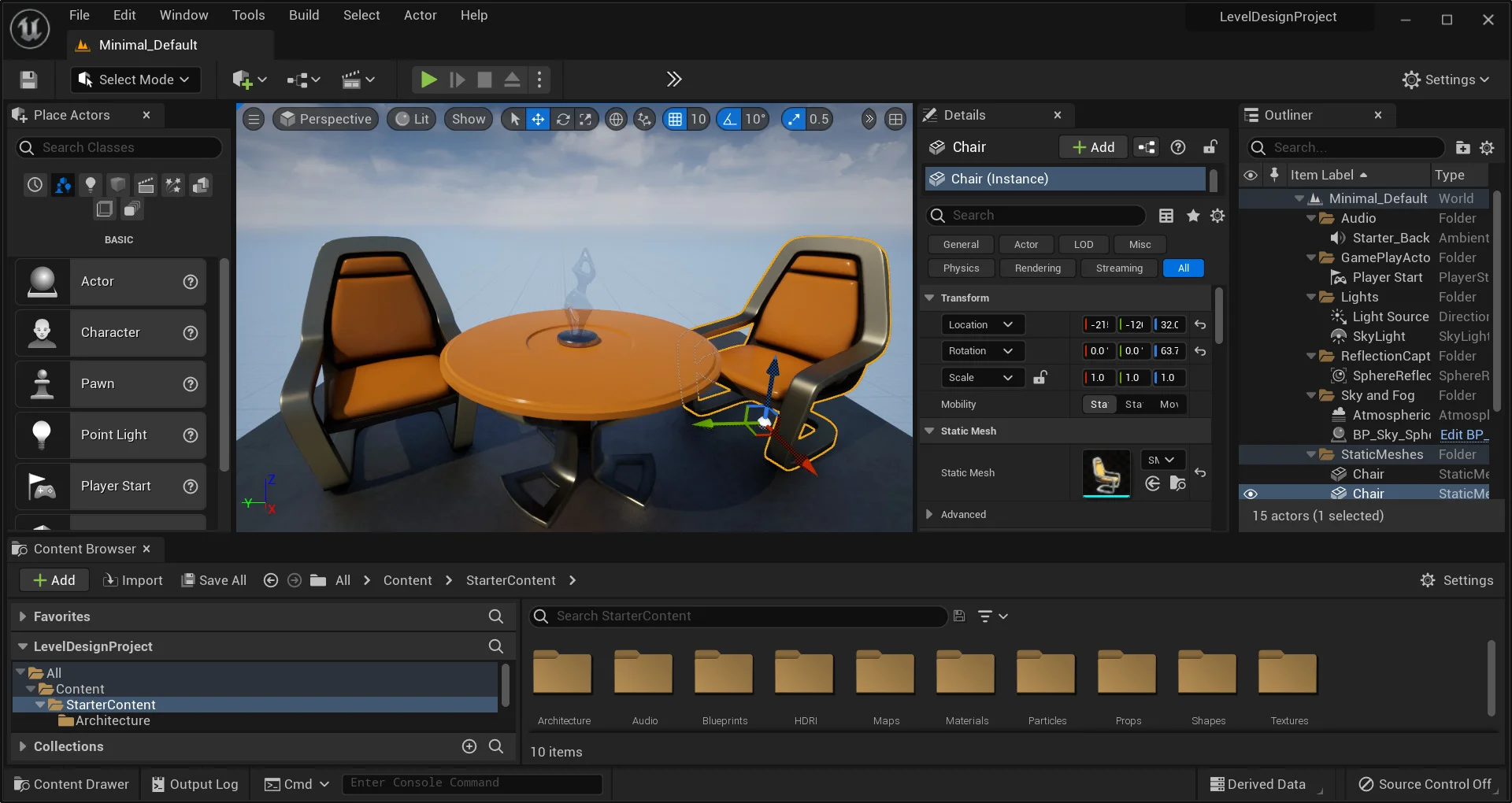
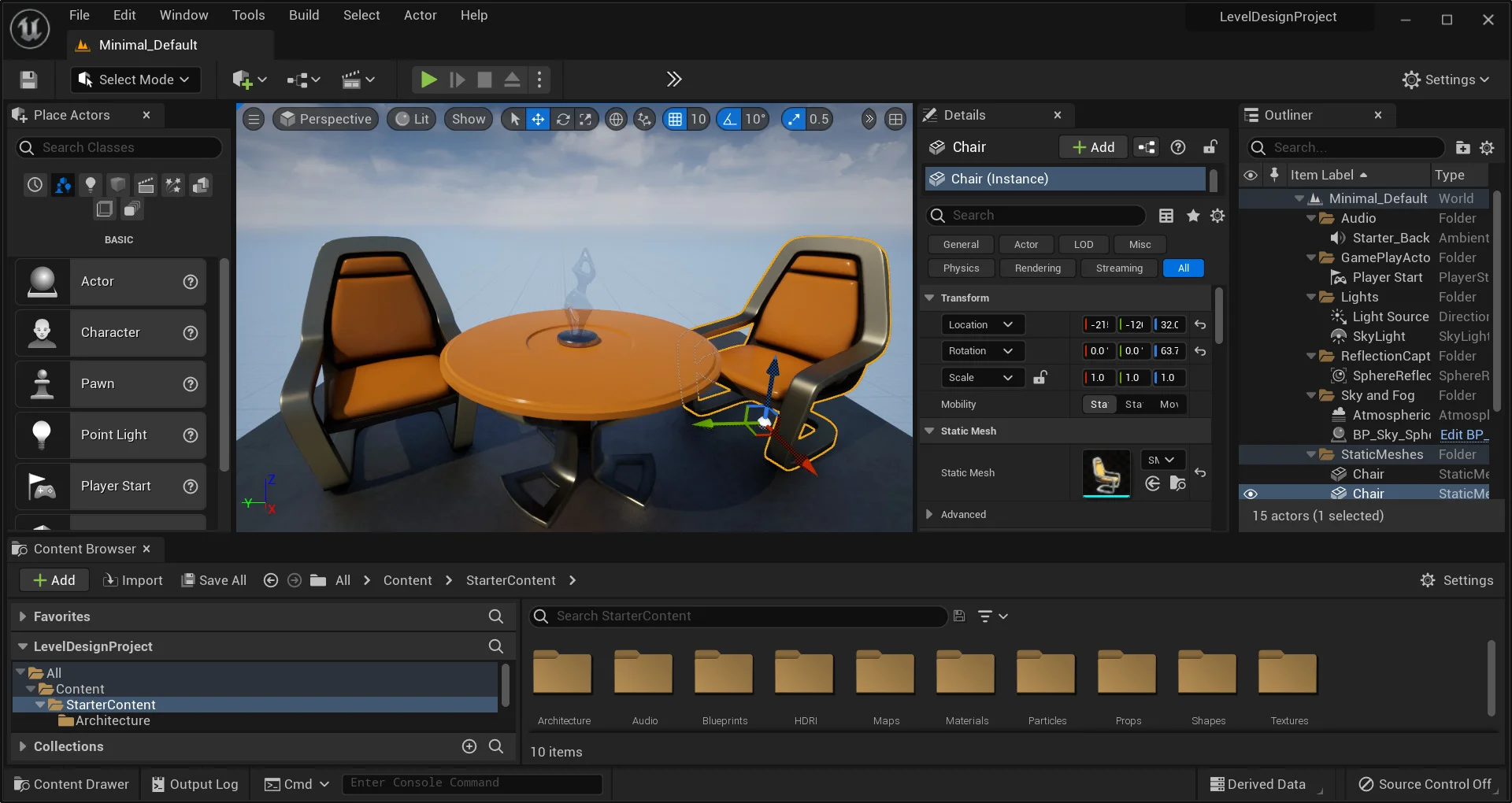
Unreal Engine, a powerful and versatile game development platform, provides comprehensive features that empower developers to create visually stunning and highly immersive games. Here are some key features of Unreal Engine:
- Photorealistic Graphics: Unreal Engine boasts state-of-the-art graphics capabilities, offering advanced rendering techniques, dynamic lighting, real-time global illumination, and high-quality visual effects. It enables developers to create visually stunning and realistic environments that captivate players.
- Blueprint Visual Scripting: Unreal Engine’s Blueprint system allows developers to create game logic and behaviors without writing extensive code. With a node-based visual scripting interface, developers can easily design complex interactions, create interactive gameplay, and prototype ideas swiftly.
- Animation and Cinematics: Unreal Engine provides a powerful animation system that supports advanced skeletal animation, blending, and morph targets. It also offers a comprehensive toolset for creating cinematic sequences, cutscenes, and in-game storytelling, enhancing the narrative aspects of the game.
- Extensive Asset Library: Unreal Engine has a vast library of high-quality assets, including 3D models, materials, textures, and sound effects. Developers can leverage or customize these assets to fit their game’s unique style and requirements, speeding up the development process.
- Virtual Reality (VR) Support: Unreal Engine offers robust support for virtual reality, allowing developers to create immersive VR experiences. It provides native integration with popular VR devices and offers specialized tools and workflows for VR development.
- Advanced Physics Simulation: Unreal Engine features a powerful physics simulation engine that enables realistic interactions and simulations within the game world. Developers can create complex physics-based puzzles, realistic vehicle mechanics, and dynamic destruction effects.
- Multiplayer Networking: Unreal Engine provides a comprehensive networking framework for creating multiplayer games. It offers built-in support for authoritative server architecture, replication, and game state synchronization across multiple clients, making multiplayer development more accessible.
- Blueprint and C++ Hybrid Approach: Unreal Engine offers a flexible development approach, allowing developers to combine visual scripting with C++ programming. This hybrid approach provides the flexibility to leverage the simplicity of visual scripting and the performance of C++ when necessary.
These features highlight the capabilities of Unreal Engine, enabling developers to create visually stunning, immersive, and feature-rich games across various genres and platforms. Its robust toolset and cutting-edge technology make it a preferred choice for developers aiming to push the boundaries of game development.
Similarities Between Unreal Engine vs Unity


Unity and Unreal Engine, two prominent game development platforms, share several similarities that make them appealing to developers. Here are some key similarities between Unity and Unreal Engine:
Cross-platform Development
Both Unity and Unreal Engine support cross-platform development, allowing developers to create games for various platforms such as PC, consoles, mobile devices, and virtual reality (VR) devices. They provide tools and workflows that streamline the process of building games for multiple platforms.
Visual Scripting
Both engines offer visual scripting systems that enable developers to create game logic and behaviors without extensive coding knowledge. Unity uses its visual scripting tool, “Playmaker,” while Unreal Engine has the popular Blueprint system. These visual scripting options provide a user-friendly interface for prototyping and designing gameplay mechanics.
Asset Marketplaces
Unity and Unreal Engine have thriving asset marketplaces where developers can find a wide range of ready-to-use assets, including 3D models, textures, sound effects, and scripts. These marketplaces provide a convenient way to access high-quality assets and accelerate game development.
Robust Community Support
Both engines have vibrant and supportive developers, artists, and enthusiasts communities. Online forums, tutorials, documentation, and user groups are available for Unreal Engine vs Unity, allowing developers to seek help, share knowledge, and collaborate.
Extensibility and Customization
Unreal Engine vs Unity offer extensive customization options, allowing developers to extend the functionality of the engines. They provide access to APIs and toolsets that enable developers to create custom tools, plugins, and extensions tailored to their specific project needs.
Real-time Development
Both engines emphasize real-time development, providing a WYSIWYG (What You See Is What You Get) approach. Developers can change the game and instantly see the results in the editor, making the iteration process faster and more efficient.
These similarities make Unreal Engine vs Unity versatile choices for game development. Developers can leverage their shared features and benefits to create compelling and interactive gaming experiences across multiple platforms. However, it’s important to note that each engine has its own strengths and considerations, so developers should carefully evaluate their project requirements before choosing the most suitable platform.
The Main Differences Between Unreal Engine vs Unity


Regarding game development, Unreal Engine vs Unity stands out as two powerful and widely used engines. While they share some similarities, they have distinct differences in various categories. Let’s explore the main differences in each of these categories:
Graphics
Unity offers visually appealing graphics with its built-in rendering engine. On the other hand, Unreal Engine is renowned for its advanced graphical capabilities, including high-quality lighting, shading, and post-processing effects. Unreal Engine excels in creating realistic and immersive visual experiences.
Visual Effects Quality (VFX)
Unreal Engine shines in this category, providing robust tools and features for creating stunning visual effects. Its particle system and material editor offer extensive control over VFX creation and manipulation. Unity also offers VFX capabilities, but Unreal Engine’s VFX capabilities are generally considered more advanced and sophisticated.
Rendering
Unreal Engine employs a physically-based rendering (PBR) pipeline that delivers realistic lighting and materials. It utilizes a deferred rendering approach, allowing for more complex and detailed scenes. Unity uses a forward rendering pipeline by default, which is efficient for mobile and less demanding projects. Still, it also offers a scriptable render pipeline (SRP) for more advanced rendering control.
Animation
Both engines provide comprehensive animation systems. Unity’s animation system is known for its ease of use and accessibility, making it beginner-friendly. On the other hand, unreal Engine’s animation system offers more advanced features such as full-body inverse kinematics (IK), procedural animation, and state-driven animation graphs, giving animators greater control and flexibility.
Scripting
Unity uses C# as its primary scripting language, known for its simplicity and wide adoption. Unreal Engine uses a custom scripting language called UnrealScript, although it has transitioned to using Blueprints, a visual scripting system. Blueprints provide a visual interface for creating game logic, making it more accessible for non-programmers.
Target audience
Unity has a broader appeal and is widely used by indie developers, mobile game developers, and small to mid-sized studios. With its advanced features and graphical capabilities, Unreal Engine is often favored by larger studios and developers working on high-end projects.
Coding
Unity’s scripting in C# offers a more traditional coding experience with greater flexibility and control. Unreal Engine’s Blueprints visual scripting system allows for rapid prototyping and quick iteration, especially for non-programmers. Unreal Engine also provides the option to use C++ for more advanced coding.
Community
Both engines have active and supportive communities, offering resources, tutorials, and forums for developers to seek help and share knowledge. Unity has a larger community due to its wider user base, but Unreal Engine’s community is known for its expertise in advanced topics and AAA game development.
Performance
Unreal Engine’s rendering optimizations and advanced features make it better suited for creating visually demanding and high-performance games. Conversely, Unity has a reputation for being lightweight and efficient, making it suitable for mobile and less demanding platforms.
Pricing
Unity offers various licensing options, including a free version for personal and small-scale projects and paid options for larger commercial projects. Unreal Engine follows a royalty-based model, where developers pay a percentage of their revenue once their game reaches a certain threshold.
Understanding these main differences between Unreal Engine vs Unity can help developers make an informed choice based on their specific project requirements, target audience, and desired features and capabilities.
Unity game engine pros and cons
Pros:
- Accessibility: Unity is known for its accessibility, making it an excellent choice for both beginners and experienced developers. It offers a user-friendly interface and a vast community with ample resources and tutorials.
- Cross-Platform Development: Unity excels in cross-platform development, allowing developers to create games for various platforms, including PC, mobile, consoles, VR, and AR. This versatility is a significant advantage.
- Asset Store: Unity’s Asset Store is a treasure trove of ready-made assets, plugins, and tools that can significantly speed up development and enhance game quality.
- C# Programming: Unity uses C# for scripting, a popular and versatile programming language. This makes it relatively easy for developers to create and modify game logic.
- 2D and 3D Capabilities: Unity offers robust support for both 2D and 3D game development, providing flexibility to cater to a wide range of game genres and styles.
Cons:
- Performance: Unity’s performance may lag behind other engines in some cases, especially for high-end, graphically demanding projects. Optimization efforts may be required for resource-intensive games.
- Graphics: While Unity has made significant strides in improving its graphics capabilities, it may still fall short in comparison to Unreal Engine’s rendering quality and realism.
- Licensing Costs: Unity’s free version has limitations, and certain advanced features may require a paid license, which could be a drawback for indie developers on a tight budget.
Unreal engine pros and cons
Pros:
- High-Quality Graphics: Unreal Engine is renowned for its superior graphics and rendering capabilities, making it an ideal choice for visually stunning games.
- Blueprint Visual Scripting: Unreal’s Blueprints make it easy for developers to create complex gameplay systems without extensive coding, making it accessible to designers and artists.
- Community and Marketplace: Unreal boasts an active community and a vast marketplace with a plethora of assets and plugins that can save developers time and effort.
- Realistic Environments: The engine’s photorealistic capabilities are well-suited for creating realistic and immersive environments, making it a preferred choice for architectural visualization and virtual production.
- Free to Use with Royalties: Unreal Engine is free to use for most projects, and developers pay royalties only after achieving a certain revenue threshold, making it an attractive choice for indie developers.
Cons:
- Learning Curve: Unreal Engine can be more complex for beginners due to its powerful features. The learning curve may be steeper, especially for those new to game development.
- Hardware Demands: The engine’s high-end graphics and rendering capabilities may demand more powerful hardware, potentially increasing development costs.
- Royalty Payments: While the royalty-based pricing model can be advantageous, it may become a disadvantage if a game’s revenue surpasses the threshold, leading to significant royalties.
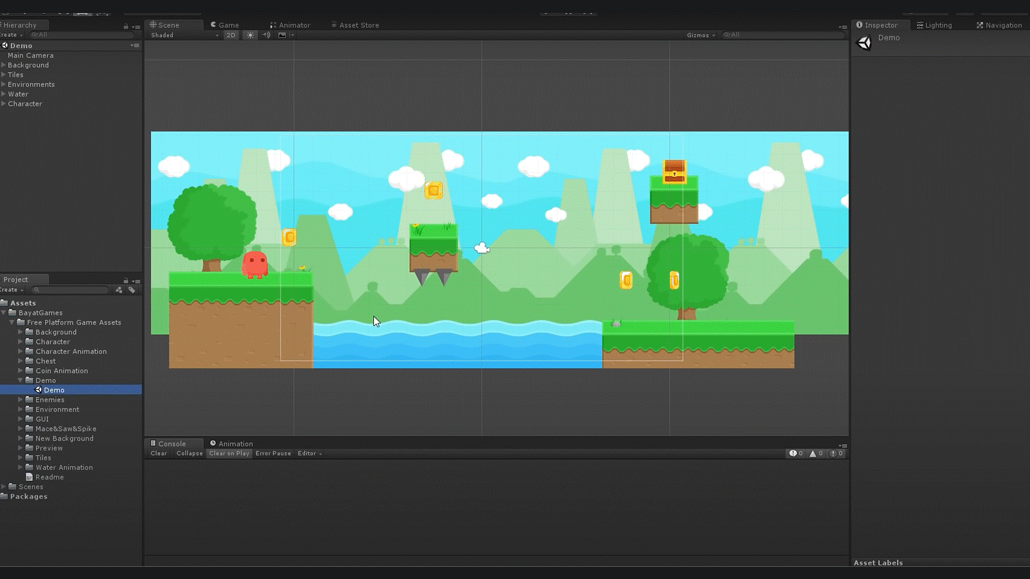
Unreal or Unity: What Engine to Choose
Choosing between Unreal Engine and Unity depends on your specific project needs and goals. If you prioritize high-quality graphics, realism, and have a more substantial budget, Unreal Engine may be the better choice. Unity, on the other hand, is excellent for cross-platform development, accessibility, and a strong community, making it an attractive option for indie developers and beginners. Ultimately, consider factors such as your project’s scope, team expertise, and target platforms when making the decision. Some developers even combine both engines, using Unity for gameplay and Unreal for cinematic sequences to leverage the strengths of both.
Conclusion
Unity and Unreal Engine are powerful game development engines with unique strengths and capabilities. The choice between the two ultimately depends on the specific needs of the project, the target audience, and the desired features and performance requirements.
Unity excels in its user-friendly interface, accessibility, and versatility, making it a popular choice for indie developers, mobile game development, and smaller studios. It offers robust features, including a strong animation system and a wide range of asset store resources.
On the other hand, Unreal Engine is renowned for its advanced graphics capabilities, realistic rendering, and powerful visual effects. It is often favored by larger studios and developers working on high-end projects, thanks to its sophisticated toolset and its ability to create visually stunning and immersive experiences.
Regarding scripting, Unity’s C# provides flexibility and control, while Unreal Engine’s Blueprints system allows for rapid prototyping and accessibility for non-programmers. The choice between the two may depend on the team’s coding preferences and expertise.
Unreal Engine vs Unity have active communities that offer valuable support and resources to developers, although Unity’s larger community provides a wider range of tutorials and forums. Unity offers various pricing options, including a free version, while Unreal Engine follows a royalty-based model.
Ultimately, it is crucial to consider the project requirements, budget, team expertise, and the desired visual and technical aspects when choosing between Unreal Engine vs Unity. Both engines have proven their capabilities in the game development industry, and with the right approach, developers can create exceptional games using either platform.