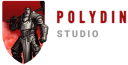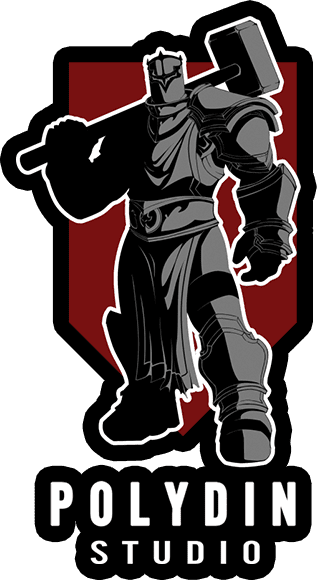In the intricate dance of video game development, video game optimization is the key step that ensures a smooth, responsive, and engaging player experience. Video Game Optimization is the fine-tuning process that pushes the boundaries of technology to deliver the best possible performance across a myriad of devices. It’s about striking a delicate balance between the game’s visual fidelity, its game mechanics, and the hardware capabilities.
This comprehensive overview will delve into what game optimization entails, its critical importance in the gaming industry, the intricate process it involves, and the tailored approaches for console games. We’ll also explore the best practices that developers employ to achieve optimal performance, ensuring that the final product not only meets but exceeds player expectations. As we wrap up, we’ll reflect on the impact that thorough optimization has on the future of gaming, affirming its role as an essential element in the development of high-quality video games.
What Is Game Optimization?
Video game optimization refers to the process of refining a video game to run as efficiently as possible on its intended platform(s). This process involves a series of adjustments and improvements made to ensure that the game uses the minimum necessary resources while still delivering an optimal experience. Optimization can impact various aspects of the game, such as graphics performance, loading times, memory usage, and overall stability.
It requires a deep understanding of both the game’s code and the hardware it’s intended to run on. By optimizing, developers aim to achieve the highest possible fidelity and smoothest gameplay without overtaxing the player’s system, whether it’s a high-end gaming PC, a console, or a mobile device.


Why Is Game Optimization Important?
Video game optimization is vital because it directly affects a game’s playability and accessibility. A well-optimized game can run on a wide range of systems, broadening its potential audience. It also ensures that the game is free of performance issues that could detract from the user experience, such as long load times, low frame rates, or crashes.
Additionally, optimization is crucial for maintaining immersion; players are less likely to be pulled out of the game world by technical issues if the game runs smoothly. In the competitive landscape of video gaming, where players have myriad choices, a well-optimized game stands a better chance of commercial success.
How Does Game Optimization Work?
Video game optimization is a multifaceted process that demands attention to various components of a game’s structure to ensure it operates effectively across different hardware configurations. Here’s a thorough view of how game optimization functions:
- Profiling and Benchmarking: Developers begin with profiling the game, using tools that monitor performance metrics like frame rate, memory usage, and CPU/GPU load during gameplay. This helps identify parts of the game that aren’t performing well.
- Profilers can pinpoint which functions are taking too long or which assets are using too much memory.
- Benchmarking against various hardware standards ensures that the game performs well across different system specifications.
- Code Optimization: The code is reviewed and refined for efficiency. This includes:
- Refactoring inefficient algorithms to more streamlined versions.
- Minimizing the number of operations within time-critical loops.
- Leveraging multi-threading where possible to utilize CPU cores effectively.
- Asset Optimization: The visual, auditory, and interactive elements of the game are optimized to balance quality with performance.
- Compressing textures and audio files to reduce size without significantly impacting quality.
- Implementing Level of Detail (LOD) systems where objects decrease in complexity as they move further from the player’s view.
- Using mesh simplification techniques to lower the polygon count of models in less crucial areas.
- Memory Management: Proper memory management is critical to avoiding slowdowns and crashes.
- Dynamic memory allocation is managed carefully to prevent fragmentation.
- Unused assets are unloaded from memory when no longer needed.
- Load Balancing: Ensuring that the workload is evenly distributed across the hardware.
- Balancing the load between the CPU and GPU to prevent bottlenecks.
- Using asynchronous loading and background processing to spread out the work and keep the game responsive.
- Graphics Pipeline Optimization: The graphics pipeline is fine-tuned to enhance rendering efficiency.
- Optimizing shaders for better GPU performance.
- Reducing overdraw by culling non-visible objects and using occlusion techniques.
- Batch processing of similar rendering tasks to minimize state changes in the graphics API.
- Network Optimization: For multiplayer games, network code is optimized to reduce latency and bandwidth usage.
- Implementing prediction algorithms to compensate for network lag.
- Compressing network packets to reduce the amount of data sent over the network.
- User Settings and Scalability: Providing users with options to adjust graphical settings allows them to tailor the game’s performance to their system.
- Including scalable graphics options such as resolution, texture quality, shadow detail, and anti-aliasing settings.
- Auto-detecting hardware and suggesting optimal settings for the user’s setup.
- Testing and Iteration: The optimization process is iterative and requires continuous playtesting.
- Regularly testing the game on different hardware setups to ensure compatibility and performance.
- Gathering feedback from beta testers and early access players to identify any issues under real-world conditions.
- Post-Launch Updates: Optimization doesn’t end at launch. Post-release support is crucial for ongoing optimization.
- Monitoring performance across a wide range of user systems after launch.
- Releasing patches to address any unforeseen issues and improve performance based on user feedback.
By meticulously going through these steps, developers work to polish the game, striving for a seamless experience that maintains high quality without compromising on performance. Game optimization is a critical, ongoing process that ensures the game’s longevity and players’ satisfaction.


Basic Game Optimization Techniques
Basic game optimization techniques involve various strategies to improve the performance and efficiency of a game, ensuring smooth gameplay and optimal user experience across different devices. These techniques include:
- Geometry Optimization: Reducing the complexity of 3D models by simplifying geometry, removing unnecessary details, and using efficient mesh structures to minimize the number of polygons rendered.
- Texture Optimization: Compressing textures, reducing their resolution, and employing texture atlases to minimize memory usage and loading times while maintaining visual quality.
- LOD (Level of Detail): Implementing LOD systems to dynamically adjust the level of detail based on the distance between the camera and objects, displaying simpler versions of models at a distance to reduce rendering overhead.
- Culling Techniques: Utilizing occlusion culling to prevent rendering objects that are not visible to the camera, as well as frustum culling to exclude objects outside the camera’s view frustum.
- Asset Bundling: Grouping assets into bundles or packages to optimize memory usage and loading times, allowing for more efficient resource management during runtime.
- Code Optimization: Optimizing game code by identifying and eliminating performance bottlenecks, reducing unnecessary computations, and implementing efficient algorithms and data structures.
- Platform-Specific Optimization: Tailoring optimization techniques to specific platforms and hardware configurations to maximize performance on different devices, such as PCs, consoles, and mobile devices.
By applying these basic optimization techniques, game developers can ensure that their games run smoothly and efficiently, providing players with an enjoyable gaming experience across various platforms and devices.
How are game engines optimized?
Game engines are optimized through a variety of techniques aimed at improving performance, reducing resource usage, and enhancing overall efficiency. Some common methods for optimizing game engines include:
- Rendering Optimization: Implementing efficient rendering techniques such as frustum culling, occlusion culling, and level-of-detail (LOD) systems to minimize the number of objects rendered and optimize GPU usage.
- Asset Management: Optimizing asset loading and management systems to reduce memory usage and loading times, including techniques like asset bundling, texture compression, and efficient resource streaming.
- Code Optimization: Refactoring and optimizing engine code to improve execution speed, reduce overhead, and eliminate bottlenecks. This may involve profiling and identifying performance-critical sections of code for optimization.
- Multi-Threading: Utilizing multi-threading techniques to distribute processing tasks across multiple CPU cores, improving parallelism and concurrency within the engine’s systems.
- Memory Management: Implementing efficient memory allocation and garbage collection strategies to minimize memory fragmentation and reduce memory leaks, improving overall memory usage and stability.
- Platform-Specific Optimization: Tailoring optimization techniques to specific platforms and hardware configurations to maximize performance on different devices, such as PCs, consoles, and mobile devices.
- Continuous Profiling and Testing: Regularly profiling and testing the engine to identify performance bottlenecks, memory leaks, and other issues, and then implementing optimizations and improvements based on the findings.
- Community Feedback and Contributions: Leveraging feedback from developers and the community to identify areas for improvement and prioritize optimization efforts, as well as incorporating contributions and optimizations from open-source contributors.
By employing these optimization techniques, game engine developers can enhance the performance, efficiency, and stability of their engines, ultimately providing game developers with powerful tools for creating high-quality games across various platforms.
Console Game Optimization
Optimization for console games is unique due to the standardized hardware. Developers know the exact specifications of the system their game needs to run on, which allows for a more targeted optimization process. Console optimization focuses on making the most of the specific GPU, CPU, and memory configurations of the console to ensure that the game maintains a consistent frame rate and resolution. With the advent of new console generations, backward compatibility and cross-generation optimization have become increasingly important, requiring games to be optimized for multiple versions of a console with varying capabilities.
Best Practices In Video Game Optimization
Best practices in video game optimization involve a mix of strategic planning, meticulous execution, and continuous refinement:
- Early Integration: Incorporate optimization considerations early in the development cycle to avoid costly reworks later.
- Continuous Testing: Regularly test the game on various hardware configurations throughout development to identify performance issues early.
- Performance Budgets: Set clear performance goals for different aspects of the game, such as frame rate and memory usage, and adhere to them.
- Use Profiling Tools: Employ profiling tools to gather data on the game’s performance and identify bottlenecks.
- Optimize Assets: Keep asset file sizes as small as possible without compromising quality and use LOD systems to manage detail based on distance.
- Code Efficiency: Write efficient, clean code and refactor as necessary to improve performance.
- Scalability: Design the game with scalability in mind, allowing players to adjust settings to suit their system’s capabilities.
- Load Management: Implement efficient loading and streaming techniques to minimize wait times.
- Memory Management: Ensure that memory is used effectively and that resources are freed when no longer needed.
- Balanced Workloads: Distribute workloads evenly across the CPU and GPU to prevent any single system from becoming a bottleneck.
- Graphics Pipeline Streamlining: Optimize rendering paths and shader code for the best performance.
- Quality Assurance: Conduct thorough QA testing to catch and fix performance-related issues before release.
- Community Feedback: After launch, listen to player feedback for insights into performance issues and address them in updates.
Following these best practices helps ensure that a video game can deliver the best experience to players regardless of their hardware, maintaining a balance between visual quality and performance.


Conclusion
In the end, video game optimization is a crucial step in the video game stages. It ensures that the game can reach the widest possible audience and provide an enjoyable experience regardless of platform limitations. Optimization is a complex task that requires careful planning and execution but is essential for the game’s success. By adhering to best practices and focusing on efficient performance, developers can create games that are not only technically sound but also deliver on the promise of an immersive and engaging entertainment experience. As technology advances, the pursuit of optimization will remain a fundamental challenge, driving the industry to innovate and improve with each new game released.