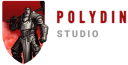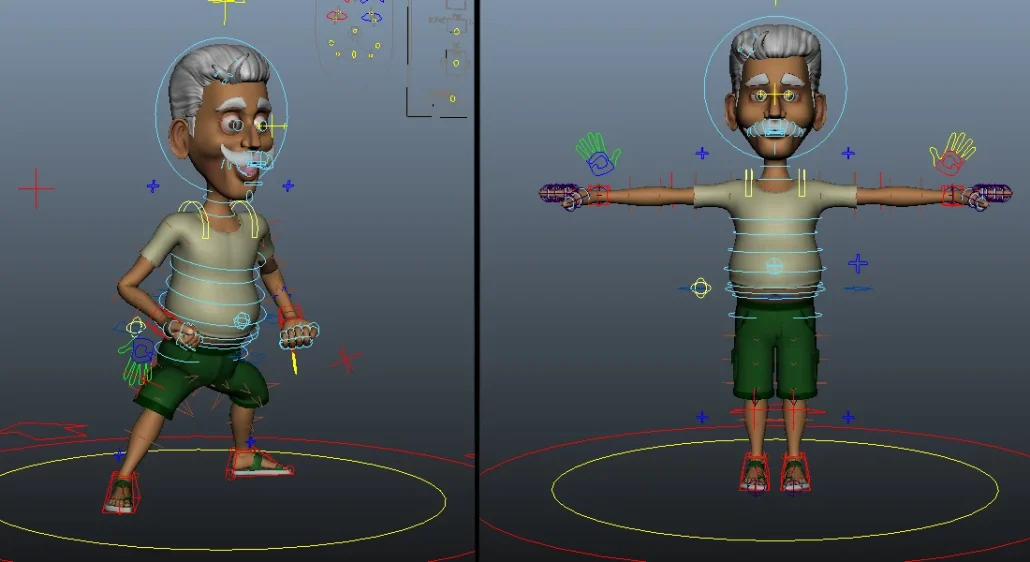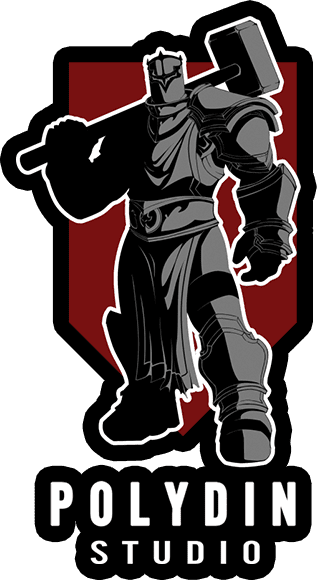Rigging in 3D Animation plays a pivotal role in breathing life into digital characters and objects. It’s the invisible force that enables characters to move, emote, and interact with their virtual surroundings, creating the illusion of existence. In this exploration of rigging in 3D animation, we will unravel the intricacies of this essential process, delving into the techniques, tools, and software programs that empower animators and artists to make their creations dance, run, and express emotions. Whether you’re a seasoned animator or a curious beginner, this journey into the world of rigging promises to shed light on the magic that brings 3D characters to life.
Read Also: Unleashing the Potential | A Comprehensive Guide to 3D Model Rigging
What is Rigging in 3D Animation?
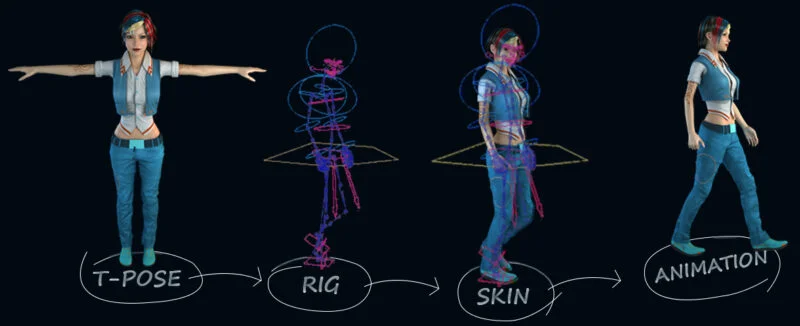
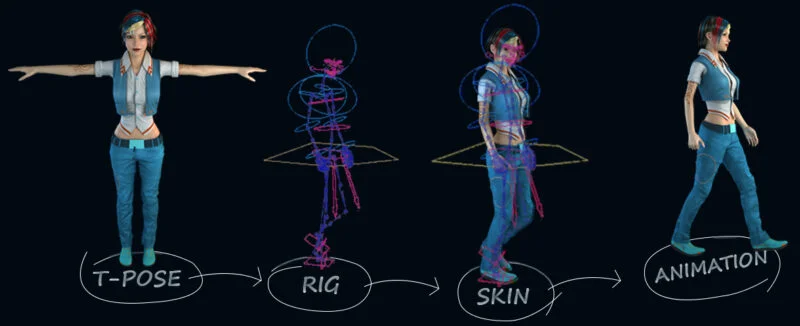
Rigging in 3D animation is the process of creating a digital skeleton, or rig, for a character or object in the virtual world. This rig serves as the framework that enables animators to manipulate and control the movement, deformation, and expressions of the 3D model. Essentially, rigging breathes life into static 3D models, allowing them to move, bend, and interact with their environment in a lifelike manner.
It involves the placement of bones, joints, and control mechanisms within the model, forming a complex hierarchy that governs how the character or object responds to animation inputs. Rigging is a critical step that bridges the gap between a static 3D model and its dynamic, animated counterpart, making it a fundamental component of 3D animation.
What is the Process of 3D Character Rigging?
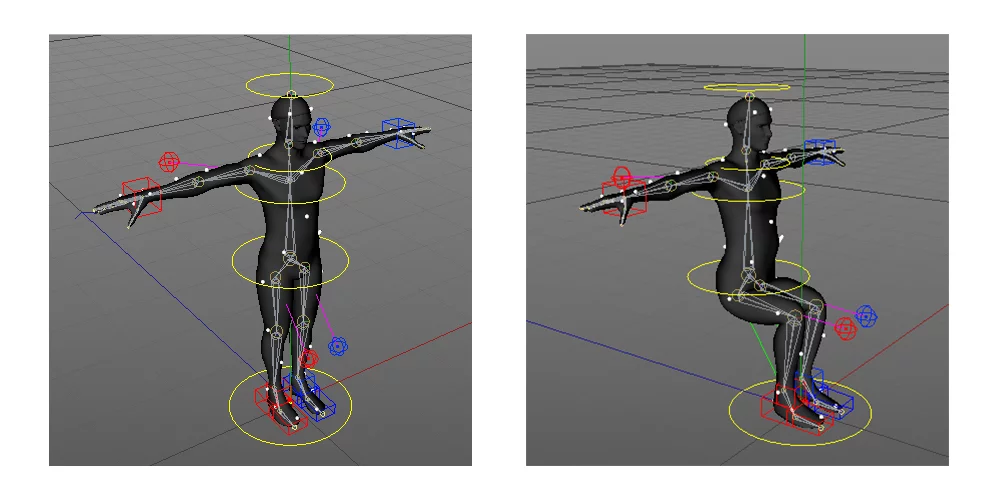
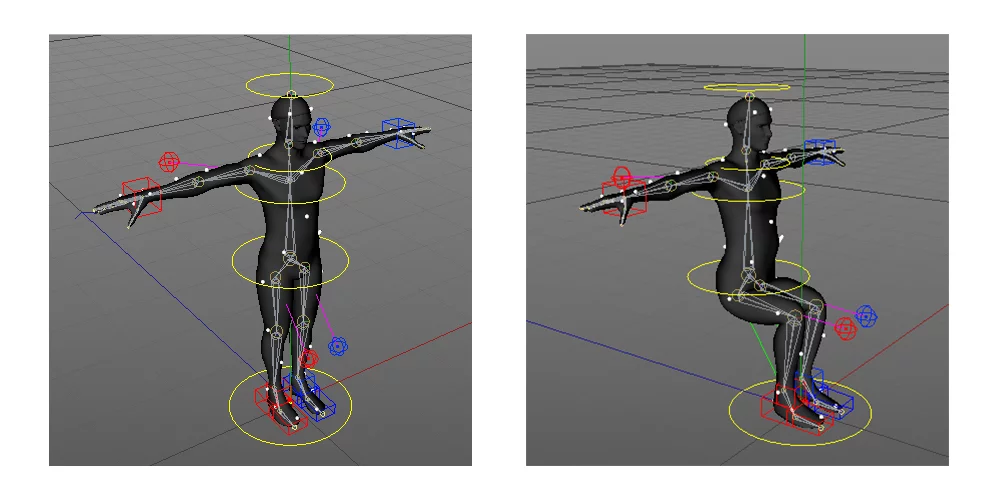
The process of 3D character rigging is a multi-step journey that transforms a static model into an expressive, animated character. It typically includes the following key stages:
- Preparation: This initial phase involves gathering reference materials, studying the character’s design, and planning the rig’s structure. It’s essential to understand the character’s anatomy and how it will move to create an effective rig.
- Skeletal System: Rigging begins with the creation of a skeletal system, which consists of bones and joints. These virtual bones are strategically placed within the character to mimic real-world joints like the spine, limbs, and facial features.
- Inverse Kinematics (IK) and Forward Kinematics (FK): Riggers implement IK and FK systems to control how the character’s joints move. Inverse kinematics allows animators to manipulate the end of a limb (e.g., a hand) while the rest of the limb adjusts automatically. Forward kinematics, on the other hand, involves rotating joints sequentially from the root to achieve the desired pose.
- Rig Controls: Rig controls are user-friendly handles or interfaces that animators use to manipulate the character’s movements. These controls can include sliders, dials, and on-screen widgets, simplifying the animation process.
- Skinning: Skinning, also known as weighting, involves binding the character’s mesh to the underlying skeleton. Each vertex of the mesh is assigned to one or more bones, determining how the mesh deforms when the bones move. This step ensures that the character’s skin moves realistically with the skeleton.
- Facial Rigging: For characters with complex facial expressions, facial rigging involves creating a specialized rig for the face. This includes controls for the eyes, eyebrows, mouth, and other facial features to convey emotions and expressions.
- Testing and Refinement: Rigging is an iterative process. Riggers and animators continuously test the rig, fine-tuning controls, adjusting weights, and fixing any issues that arise during the animation process.
- Finalization: Once the rig is polished and approved, it’s integrated into the animation software, ready for animators to bring the character to life through keyframes and animation sequences.
How Does Rigging Work?
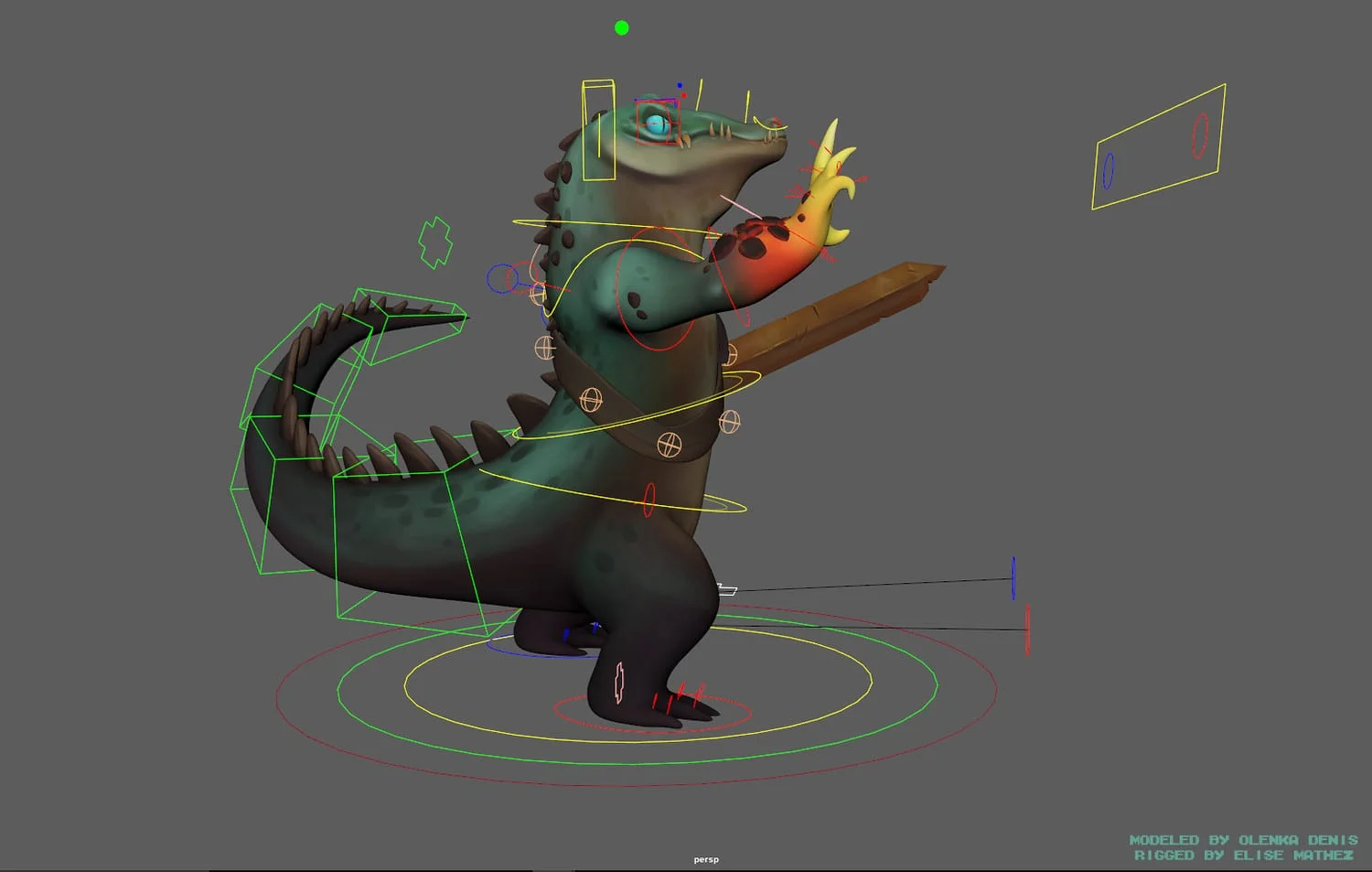
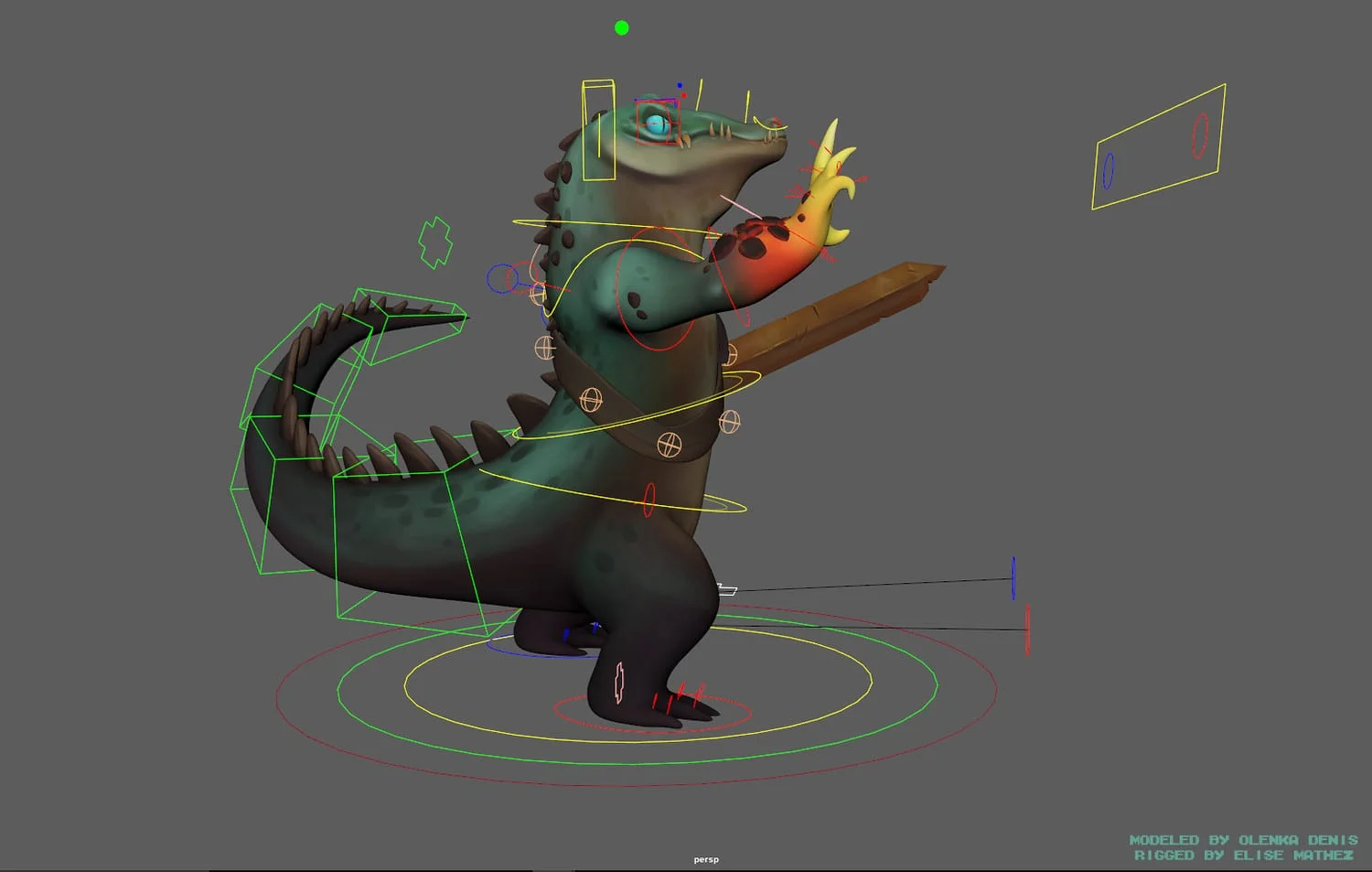
Rigging works by establishing a hierarchical system of interconnected components within a 3D model. At its core are bones, which act as the structural framework of the rig. These bones are positioned within the character, mirroring the locations of joints in the real world. By strategically placing bones and defining how they influence the surrounding mesh through skinning, riggers create a dynamic structure.
Rig controls, which can be simple sliders or complex on-screen widgets, allow animators to manipulate the character’s movements by adjusting the positions and rotations of the bones. This hierarchical control system, combined with techniques like IK and FK, empowers animators to create fluid and expressive animations, whether it’s a character walking, a creature roaring, or an object transforming. Rigging is the invisible force that enables the art of animation to come to life in the digital realm.
How to Rig a 3D Model?
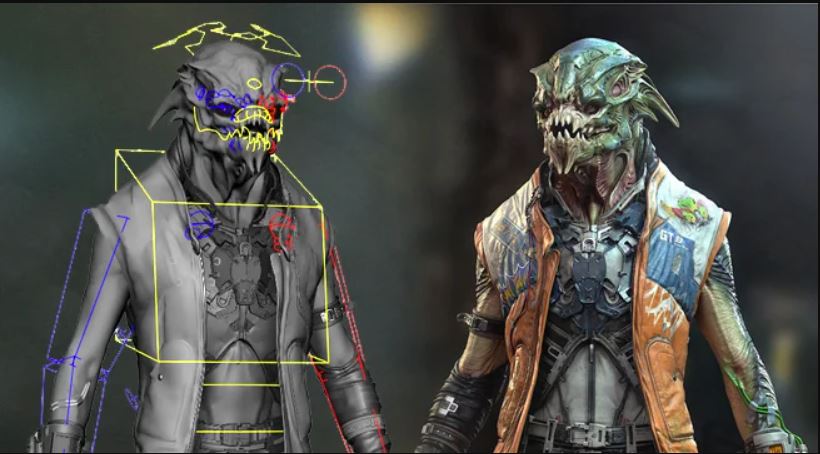
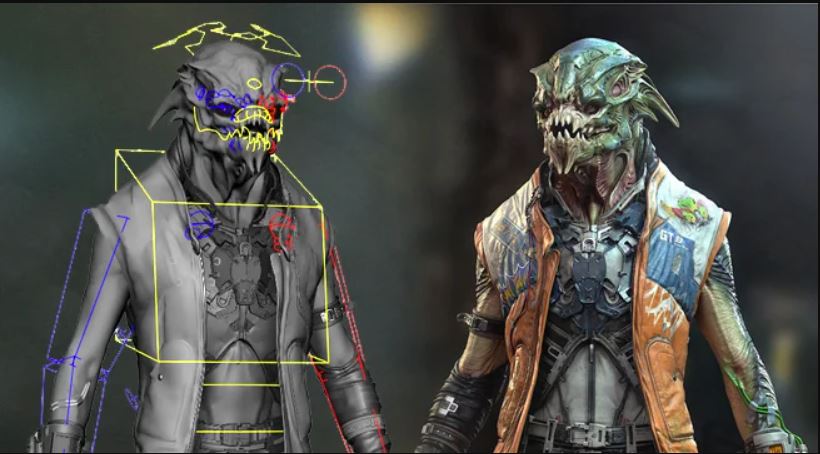
Rigging a 3D model involves a meticulous step-by-step process that transforms a static digital sculpture into a dynamic character or object capable of movement and expression. It starts with careful planning, understanding the model’s anatomy, and strategically placing a digital skeleton—comprising bones and joints—within the model.
This skeleton is then connected to the model’s mesh through skinning, where each vertex is assigned to specific bones. Rig controls are added to facilitate animation, allowing animators to manipulate the character’s movements and expressions. Rigging is a fusion of art and science, requiring creativity to capture the character’s essence and technical expertise to ensure its seamless animation.
Which is the Best 3D Rigging Software Program?


Determining the best 3D rigging software program depends on various factors, including your specific project requirements, skill level, and personal preferences. Several software options cater to rigging, such as Autodesk Maya, Blender, Cinema 4D, and Houdini. Maya is renowned for its comprehensive rigging tools and is often favored by professionals in the industry.
Blender, an open-source option, offers a robust rigging system accessible to both beginners and experts. Cinema 4D is known for its user-friendly interface and integration with other 3D modeling and animation tools. Houdini excels in procedural rigging and is favored for complex simulations. Ultimately, the best choice depends on your needs and your comfort level with the software’s interface and capabilities.
What does a character rigger do?
A character rigger is a vital part of the 3D animation and game development process. Their main role is to create the skeleton and controls for 3D characters, enabling them to move realistically. This involves several key tasks, including:
- Skeleton Creation: The rigger designs a skeletal framework called a rig, which mimics the character’s anatomy with joints and bones strategically placed for lifelike movement.
- Skinning: Once the skeleton is ready, the rigger connects it to the character’s 3D mesh through skinning, ensuring the surface deforms naturally as the skeleton moves.
- Control Setup: An intuitive control system is created, allowing animators to pose and animate the character using on-screen controls like joysticks or sliders.
- Facial Rigging: Many character riggers also handle facial rigging, setting up controls for facial expressions, including blinking, smiling, and frowning.
- IK/FK Switching: Inverse Kinematics (IK) and Forward Kinematics (FK) systems are often implemented to provide flexibility when posing characters. IK focuses on end effectors like hands and feet, while FK controls the entire limb’s rotation.
- Constraints and Limitations: Riggers establish constraints to prevent unnatural joint rotations, ensuring realistic character movements.
How do you become a character rigger?
Becoming a character rigger typically involves the following steps:
- Educational Foundation: Begin with a strong educational foundation in computer graphics, animation, or a related field. Consider pursuing a degree or taking courses in 3D modeling, animation, rigging, and character design.
- Software Proficiency: Develop proficiency in 3D animation and rigging software programs. Familiarize yourself with industry-standard software such as Autodesk Maya, Blender, or Cinema 4D.
- Practice and Portfolio Building: Gain hands-on experience by working on personal projects or collaborating with other artists. Building a portfolio that showcases your rigging skills is essential for securing job opportunities.
- Networking: Join online communities, attend industry events, and network with professionals in the field. Networking can help you learn from experienced riggers and discover job openings.
- Apply for Entry-Level Positions: Start by seeking entry-level positions, such as junior character rigger or assistant rigger. These roles offer valuable experience and opportunities to work on real projects.
- Continual Learning: Rigging techniques and tools evolve, so it’s important to stay updated with the latest developments in character rigging. Consider taking advanced courses or workshops to enhance your skills.

What are the best 3D Rigging Software Programs?
The choice of 3D rigging software programs depends on individual preferences and project requirements. However, several software options are commonly used by character riggers:
- Autodesk Maya: Maya is an industry-standard 3D animation software known for its robust rigging and animation capabilities. It offers a wide range of tools for character rigging and facial animation.
- Blender: Blender is a popular, open-source 3D software that provides powerful rigging features. It is suitable for both beginners and experienced riggers.
- Cinema 4D: Cinema 4D is known for its user-friendly interface and offers comprehensive rigging tools. It’s favored for character rigging and motion graphics.
- Houdini: Houdini is a versatile software often used for complex character rigging and procedural animation. It is particularly popular in the film and visual effects industry.
- 3ds Max: 3ds Max, another Autodesk product, offers efficient rigging tools and is often used in the gaming industry.
What are the uses for rigging?
Character rigging has various applications in animation, gaming, and visual effects, including:
- Animation: Character rigging is essential for creating animated films, TV shows, and online content. It allows characters to move, emote, and interact within a 3D environment.
- Video Games: Rigging is crucial in video game development to enable character movement, combat actions, and interactions with the game world.
- Visual Effects: In the film and television industry, character rigging is used for integrating animated or CGI characters into live-action scenes seamlessly.
- Virtual Reality (VR) and Augmented Reality (AR): Rigging plays a significant role in creating immersive experiences for VR and AR applications by bringing characters and objects to life.
- Simulation and Training: Rigging is used in simulations for training purposes, such as medical simulations or military training exercises, to create lifelike virtual scenarios.
- Architectural Visualization: Rigging can be applied to animate 3D models of architectural structures for walkthroughs and presentations.
- Educational Content: Character rigging is used in educational animations and interactive educational software to engage learners.
Rigging is a versatile skill with applications in various industries, making character riggers in demand for creating compelling and realistic animations and interactive experiences.
Final Words
In the realm of 3D animation, rigging stands as the bridge between imagination and motion. It is the unsung hero that empowers characters to dance, creatures to roar, and objects to transform. The process of rigging, from planning to skinning and control implementation, is a meticulous craft that demands both artistic insight and technical expertise.
While the choice of the best rigging software program may vary, the art of rigging remains a fundamental pillar of 3D animation, allowing creators to weave the magic of movement and emotion into the digital tapestry of their creations. Rigging is the invisible hand that guides our digital actors, making them not just models but characters with stories to tell.