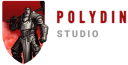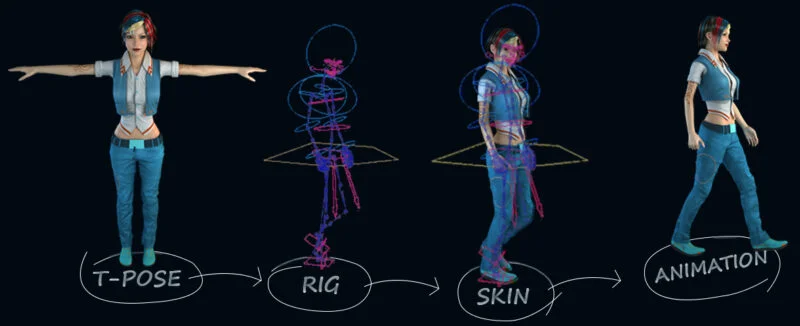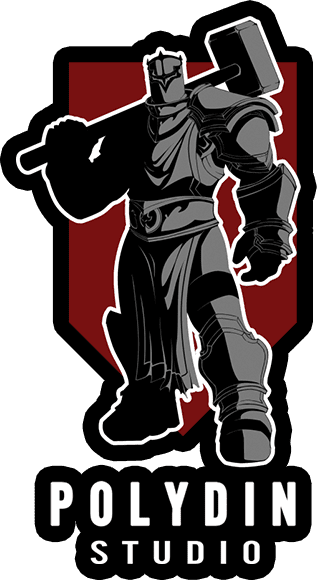Welcome to the world of 3D Model Rigging, where artistry and technology intertwine to bring virtual characters to life. This comprehensive guide will explore the basics, techniques, and importance of 3D model rigging in game design and character animation. Whatever your skill level, hopefully, you will find some valuable information here.
What is 3D Model Rigging?
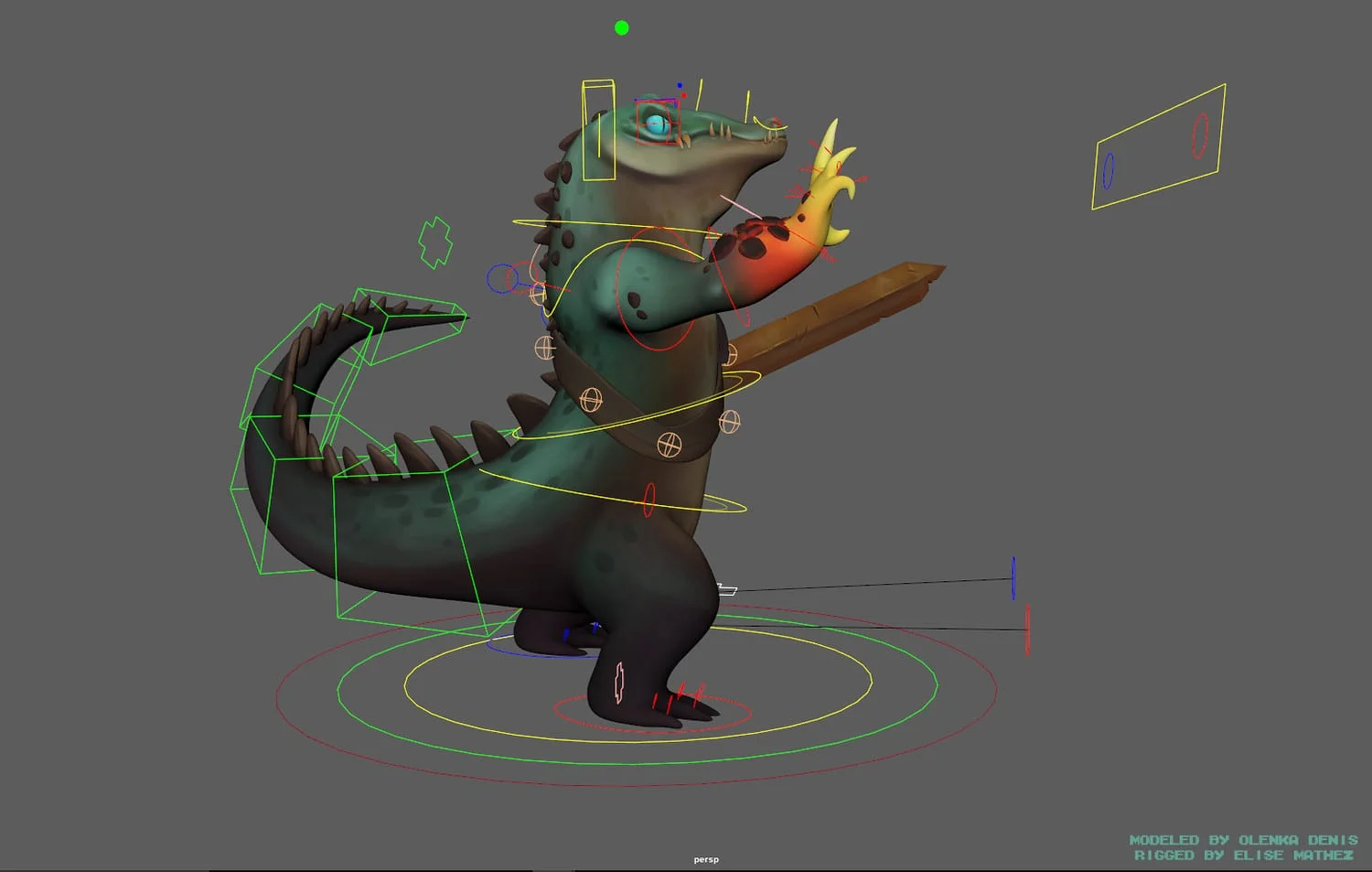
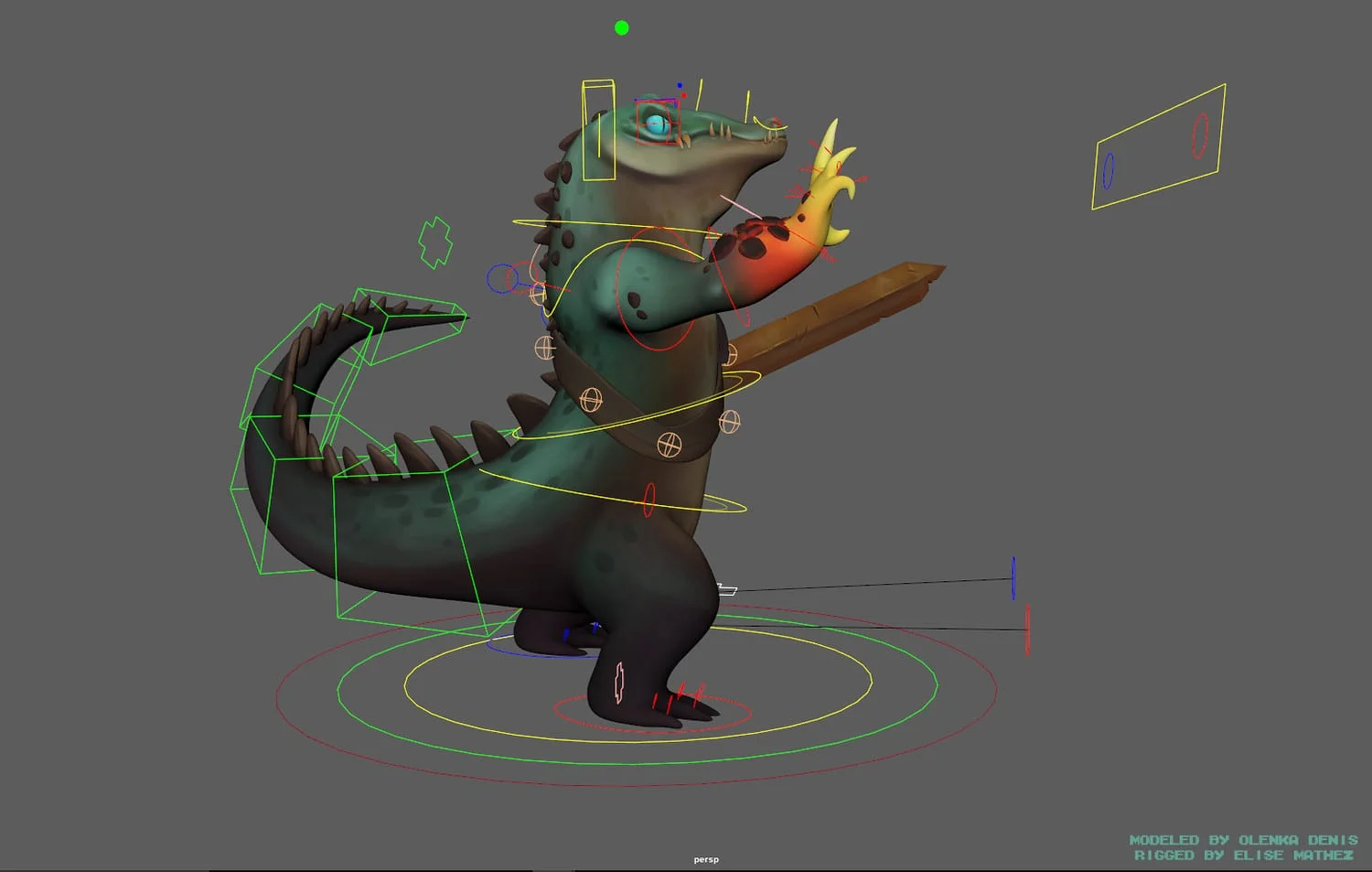
3D model rigging is the process of adding a digital skeleton, known as a rig, to a static 3D model. It involves creating a hierarchical bone and joint structure that enables realistic movement and animation. Through rigging, animators can manipulate the rig controls to articulate the character, breathing life into it and allowing it to perform a wide range of movements and expressions. From subtle facial gestures to dynamic actions, rigging is pivotal in creating captivating and believable character animations.
The Basics of 3D Model Rigging
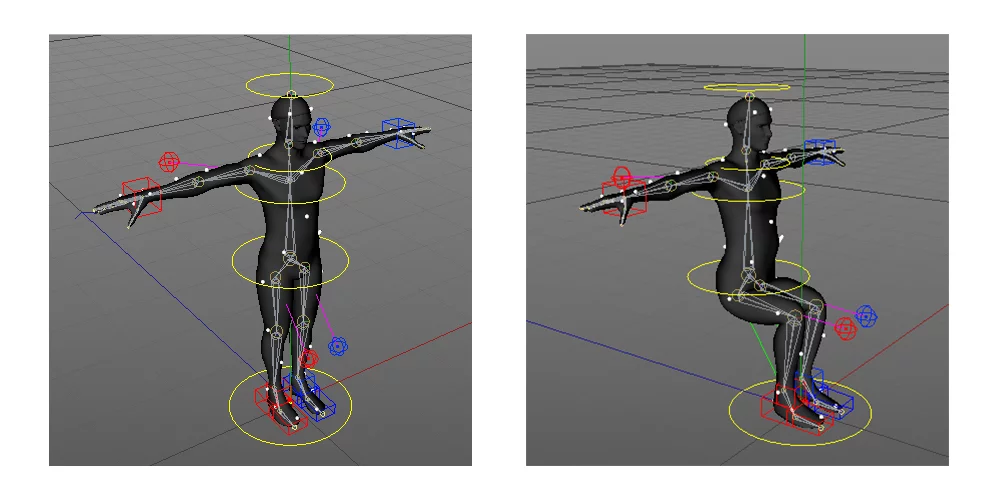
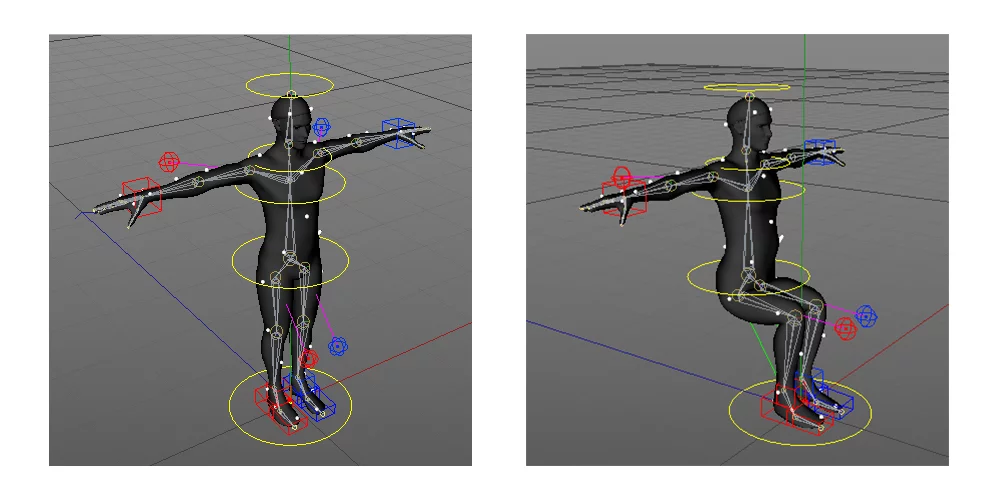
The basics of 3D model rigging revolve around creating a skeletal structure, known as a rig, for a 3D model. This rig is the foundation for animating the model, allowing it to move, bend, and deform realistically. 3D model rigging involves placing a series of interconnected joints or bones within the model’s structure, mimicking the articulation and movement of a real-life skeleton.
Each joint in the rig is assigned specific properties and constraints that dictate its range of motion. These properties include rotation limits, pivot points, and cooperative hierarchical relationships. By manipulating the rig’s controls, animators can pose the model and create dynamic movements.
In addition to joints, 3D model rigging also involves the creation of controls and deformers. Controls are on-screen manipulators that allow animators to interact with the rig more intuitively. They provide an interface for animators to pose the character and control specific body parts. Conversely, Deformers influence the model’s shape and deformation during animation, allowing for more realistic and natural movements.
The rigging process requires a deep understanding of anatomy, kinematics, and animation principles. It involves careful placement of joints, thoughtful consideration of weight distribution, and anticipation of how the character will move and react. Proper 3D model rigging is essential for achieving believable character performances and ensuring that the model’s movements align with the desired artistic vision.
Rigging Techniques for Game Characters


Rigging techniques for game characters are essential for creating believable and expressive animations. Rigging involves creating a digital skeleton, known as a rig, and attaching it to the 3D model. This rig allows animators to manipulate the character’s movements and deformations realistically. One commonly used technique is inverse kinematics (IK), which simplifies posing by automatically adjusting the positions of joints based on the movement of other connected joints. IK rigs are particularly useful for character limbs, enabling natural movement and interactions with the game environment concept art.
Facial rigging is another crucial technique in in-game character animation. It involves creating a rig for the character’s face, allowing animators to control various facial expressions and movements. This can include setting up a system of controls for individual facial features like eyebrows, eyes, mouth, and jaw. By manipulating these controls, animators can create realistic facial animations, bringing the character to life and enhancing the emotional depth of storytelling in games.
Additionally, rigging techniques often involve the use of blend shapes or morph targets. Blend shapes allow for smooth transitions between different facial expressions or deformations by blending between a series of predefined shapes. This technique is commonly used for lip-syncing, where animators can match the character’s facial movements to synchronized audio. Blend shapes provide more control and flexibility for creating nuanced and lifelike performances.
Importance of Rigging in Game Design


Rigging is of utmost importance in game design as it directly impacts the quality and believability of character animations. Well-executed rigging allows characters to move naturally, interact with the game environment, and convey emotions effectively. It bridges the gap between static 3D Modeling techniques and dynamic animation, giving life to the character in the virtual world.
One key aspect of rigging is accurately controlling the movements of the character’s joints and deformations. This control enables animators to create various motions, from simple walks and jumps to complex actions and combat sequences. Rigging also ensures that the character’s body parts deform realistically during movement, preventing any unnatural bending or stretching. This level of control is crucial for maintaining the immersion and realism of the game, enhancing the player’s experience.
Moreover, 3D model rigging plays a vital role in character customization and personalization. Players can customize their characters in many games by changing their appearance, outfits, or accessories. 3D model rigging allows these modifications to seamlessly integrate into the character’s skeletal structure, ensuring that the animations remain smooth and natural regardless of the customization choices. This flexibility enhances player engagement and contributes to the visual diversity and uniqueness of characters within the game world.
Furthermore, rigging influences the overall performance and optimization of the game. Well-optimized rigs ensure that the character’s animations run smoothly without placing excessive strain on the hardware resources. This is particularly important for games that require real-time rendering and complex character interactions. Efficient rigging techniques help minimize computational demands while maintaining high-quality animations, providing a seamless and enjoyable gaming experience.
Tools and Software for 3D Model Rigging
Regarding 3D model rigging, several powerful tools and software are available that streamline the process and provide artists with the necessary features and capabilities. These tools not only simplify rigging tasks but also enhance efficiency and productivity in the creation of rigged models for games and animations.
One popular software for 3D model rigging is Autodesk Maya. Maya offers a comprehensive set of rigging tools that allow artists to create sophisticated character rigs with advanced controls and deformations. It provides a node-based system called the Hypergraph Editor, which enables artists to build complex rig setups and easily manage relationships between different rig components. Maya also supports the creation of custom rigging scripts using MEL (Maya Embedded Language) or Python, providing flexibility and customization options.
Another widely used software in the industry is Blender. Blender is a free, open-source 3D modeling and animation software with robust rigging capabilities. It offers a versatile armature system that enables artists to create complex skeletal rigs and control the deformations of characters. Blender also provides a powerful animation editor, the Graph Editor, allowing precise keyframe control and editing of animation curves. With its extensive community support and regular updates, Blender has become a popular choice for 3D model rigging in both indie and professional Game Development Stages.
Commercial software like 3ds Max and Houdini also offer comprehensive 3D model rigging features and workflows for character animation. These tools provide various rigging tools, including auto-rigging solutions, character skinning, muscle systems, and procedural rigging capabilities. They also integrate well with other parts of the 3D pipeline, such as modeling, texturing, and animation, facilitating a seamless rigging and character animation workflow.
It’s important to note that each software has its learning curve and specific features, so choosing the right tool depends on the artist’s preferences, project requirements, and skill level. Exploring and mastering these 3D model rigging tools and software can greatly enhance an artist’s ability to create high-quality character rigs for games and animations, bringing their virtual characters to life with realistic movements and expressions.
Rigging Workflow: From Model to Animation
The rigging workflow is a crucial step in the process of bringing a 3D model to life through animation. It involves creating a system of controls and deformers that allow animators to manipulate the model’s geometry and achieve realistic movements and expressions. Here is a typical rigging workflow from the initial model to the final animation:
Model Preparation
The 3D model must be properly prepared before rigging begins. This involves ensuring the model’s geometry is clean and optimized, with correct edge flows and topology. The model should be divided into limbs, body, head, and accessories, which will later be assigned rig controls.
Joint Placement
The next step is to place joints or bones within the model. These joints act as the skeletal structure to deform the model during animation. The joints are strategically placed at key areas such as the shoulders, elbows, knees, and spine, following the natural movement of the character. The joint hierarchy is established to ensure proper movement and control.
Binding and Skinning
The model is bound to the skeleton using skinning after the joints are in place. Skinning involves assigning each vertex of the model to the nearest joint and determining how the vertices will move when the joints are animated. This process allows the model to deform smoothly and realistically.
Control Rig Creation
A control rig is created once the model is skinned. The control rig consists of a series of control objects, such as IK (inverse kinematics) handles, FK (forward kinematics) controls, and other custom manipulators. These controls allow animators to pose and animate the character easily and intuitively. The control rig is built based on the joint hierarchy, ensuring that each control affects the desired parts of the character.
Constraint and Deformer Setup
Additional constraints and deformers may be applied to enhance the rig’s functionality and achieve specific effects. Constraints are used to restrict and define the movement of certain elements, such as limiting the rotation of a joint or constraining an object to follow a path. Deformers, such as blend shapes or corrective shapes, can be added to achieve facial expressions or correct deformations during extreme poses.
Testing and Refining
Once the rig is set up, it undergoes testing and refining. Animators test the rig by posing and animating the character, ensuring that it moves and deforms correctly. Any issues or limitations in the rig’s functionality are addressed, and adjustments are made to improve the overall performance and ease of animation.
Following a well-defined rigging workflow, artists can create versatile, user-friendly rigs that produce realistic and appealing animations. The rigging process requires a combination of technical skills, artistic understanding, and attention to detail to ensure that the final rig meets the animation requirements and delivers the desired performance.
Rigging for Game Engines
Rigging for game engines involves preparing the character rig for real-time interactive environments. Best Game engines have specific requirements and limitations compared to traditional animation software, so the rigging process needs to consider these factors. Here are some key aspects of rigging for game engines:
Performance Optimization
Game engines prioritize real-time performance, so the rig must be optimized to run smoothly within the constraints of the target platform. This includes reducing the number of joints and constraints to minimize computational overhead. The rig should be designed to be efficient and lightweight while maintaining the necessary functionality for animation.
Level of Detail (LOD)
Game engines often employ detail systems to manage the rendering complexity based on the camera distance or other factors. Rigging for game engines may involve creating multiple versions of the rig with varying levels of detail. As the camera moves farther from the character, a simpler rig with fewer joints and controls is used to conserve resources and maintain performance.
Rig Export and Integration
Once the character rig is complete, it must be exported and integrated into the game engine. This process involves exporting the rig and its associated animations, constraints, and deformations in a format compatible with the engine. The exported rig is then imported into the game engine’s animation system, which can be customized and utilized for interactive gameplay.
Game-Specific Functionality
Rigging for game engines may require implementing game-specific functionalities, such as inverse kinematics (IK) foot placement for dynamic terrain interaction, procedural animation for procedural content generation, or physics-based simulations for realistic movements. These additional features enhance the character’s believability and responsiveness within the game environment.
Animation Controller Setup
In game development, the character rig is typically connected to an animation controller that manages and blends different animations based on gameplay conditions. Rigging for game engines involves setting up the animation controller and defining the transitions between animations, allowing for seamless and dynamic character movements during gameplay.
Rigging for game engines requires balancing visual quality, performance optimization, and interactive functionality. Riggers need to consider the technical constraints of the target platform and collaborate closely with animators, technical artists, and game developers to ensure that the rig meets the specific requirements of the game and delivers a seamless and immersive player experience.