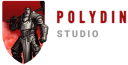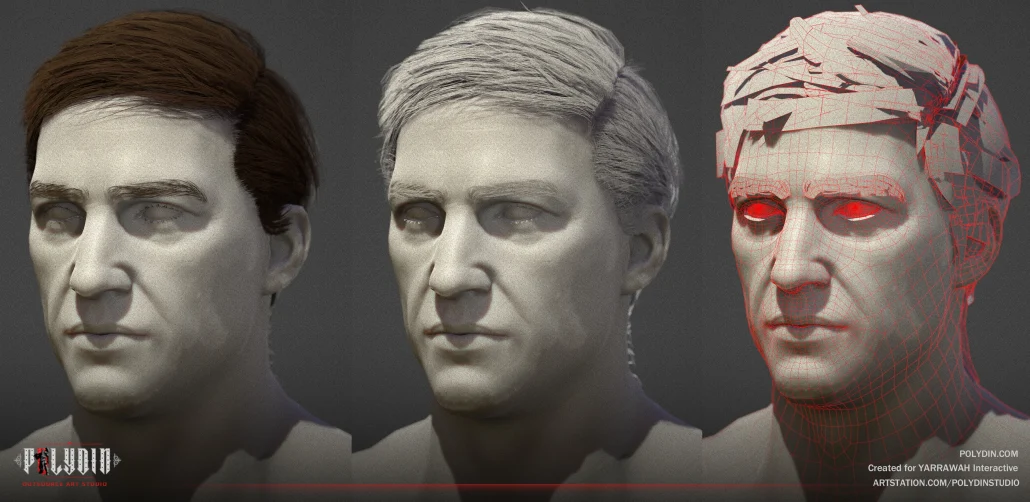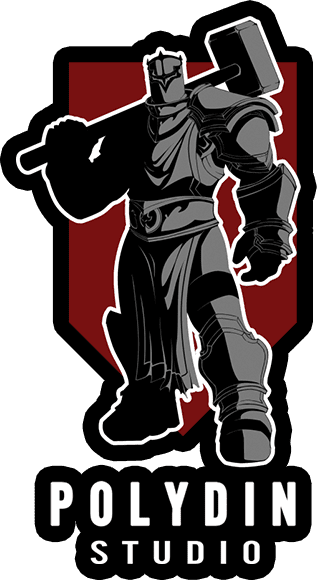In the dynamic world of digital design and creative expression, 3D modeling software plays a pivotal role in bringing imaginations to life. These powerful tools empower artists, architects, game developers, and enthusiasts to sculpt, animate, and visualize intricate three-dimensional worlds with precision and detail. With a plethora of options available, navigating the landscape of 3D modeling software can be daunting.
However, in this guide, we’ll explore the best free 3D modeling software in 2024, highlighting its key features, pros, and cons to help you find the perfect tool for your creative endeavors. Whether you’re a seasoned professional or a budding enthusiast, there’s the best free 3d modeling software in 2024 on this list to suit your needs and unleash your creativity.
What is 3D Modeling Software?
3D modeling software refers to computer programs designed to create three-dimensional models of objects, characters, environments, or scenes. These software tools enable users to digitally sculpt, manipulate, and render 3D models with precision and detail. They are used across various industries, including animation, gaming, architecture, engineering, product design, and visual effects. 3D modeling software typically provides a range of tools and functionalities for creating and editing 3D geometry, applying textures and materials, rigging and animating models, and rendering final images or animations. These tools are essential for artists and designers to bring their creative visions to life in the digital realm.
Read Also : Top 3D Modeling Tips and Techniques | Mastering 3D Modeling
10 Best free 3d modeling software in 2024
In the dynamic world of 3D modeling, access to powerful software is crucial for unleashing creativity and turning ideas into captivating visual experiences. Fortunately, there exists a plethora of free 3D modeling software options, each offering a unique set of features tailored to various skill levels and project requirements. Here, we’re going to explore key features and the pros & cons of each.
1. ZBrush
ZBrush is a professional digital sculpting software developed by Pixologic. Renowned for its advanced sculpting capabilities and industry-standard features, ZBrush is widely used by artists, designers, and developers in various fields such as film, animation, gaming, and digital art. It offers a unique approach to sculpting, allowing artists to create highly detailed and intricate 3D models with unparalleled precision. With a comprehensive set of sculpting tools, intuitive interface, and innovative features like DynaMesh and ZRemesher, ZBrush empowers users to bring their creative visions to life in stunning detail.
Key Features of ZBrush:
- Dynamic Sculpting Tools
- ZRemesher for topology optimization
- Diverse Sculpting Brushes
- Subtool System for managing multiple elements
- Dynamic Subdivision for real-time detail preview
Pros and Cons of ZBrush:
Pros:
- Powerful sculpting capabilities
- Flexible workflow
- Industry-standard in film, animation, and game development
Cons:
- Steep learning curve
- Resource-intensive for high-resolution models
- High cost for full version
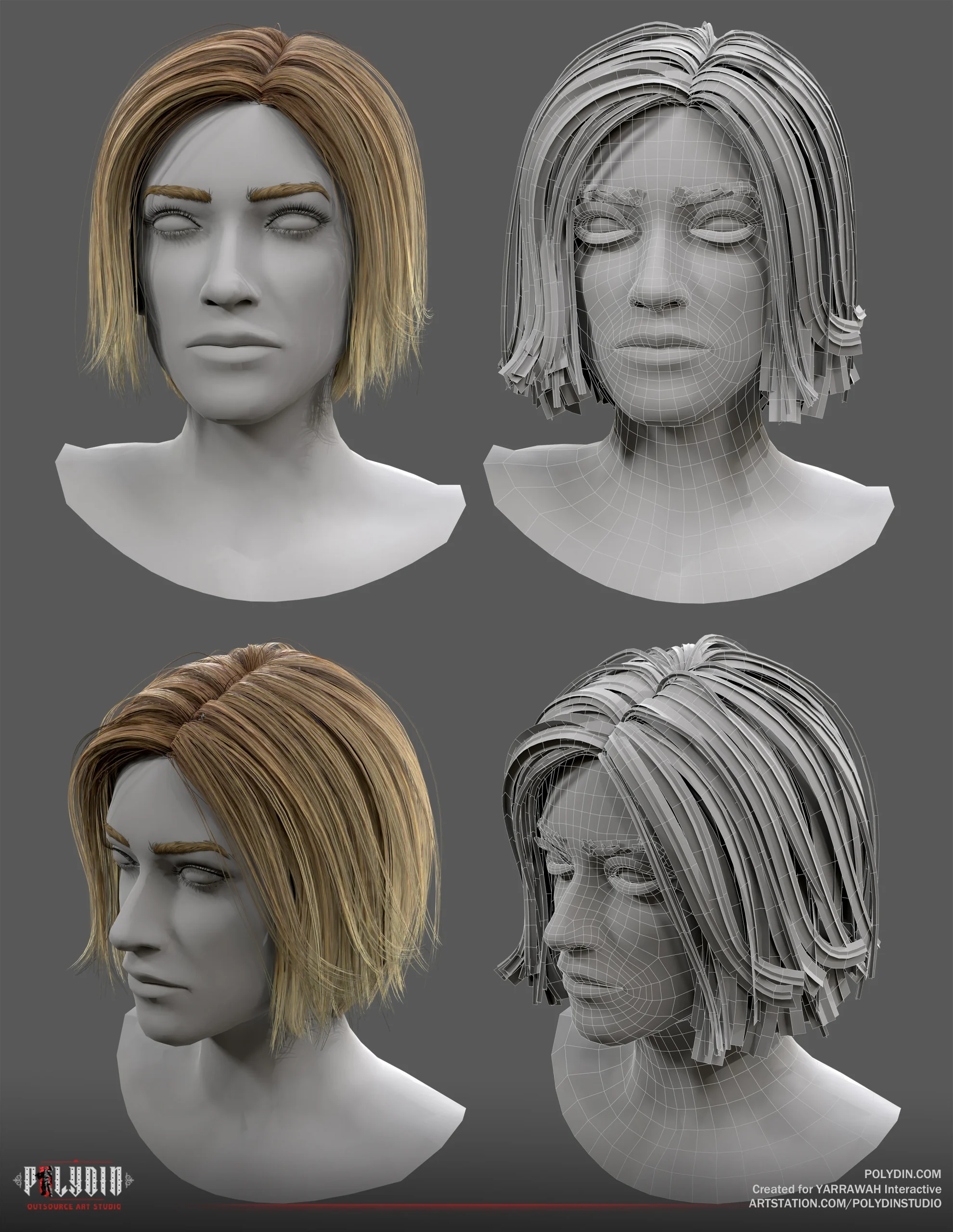
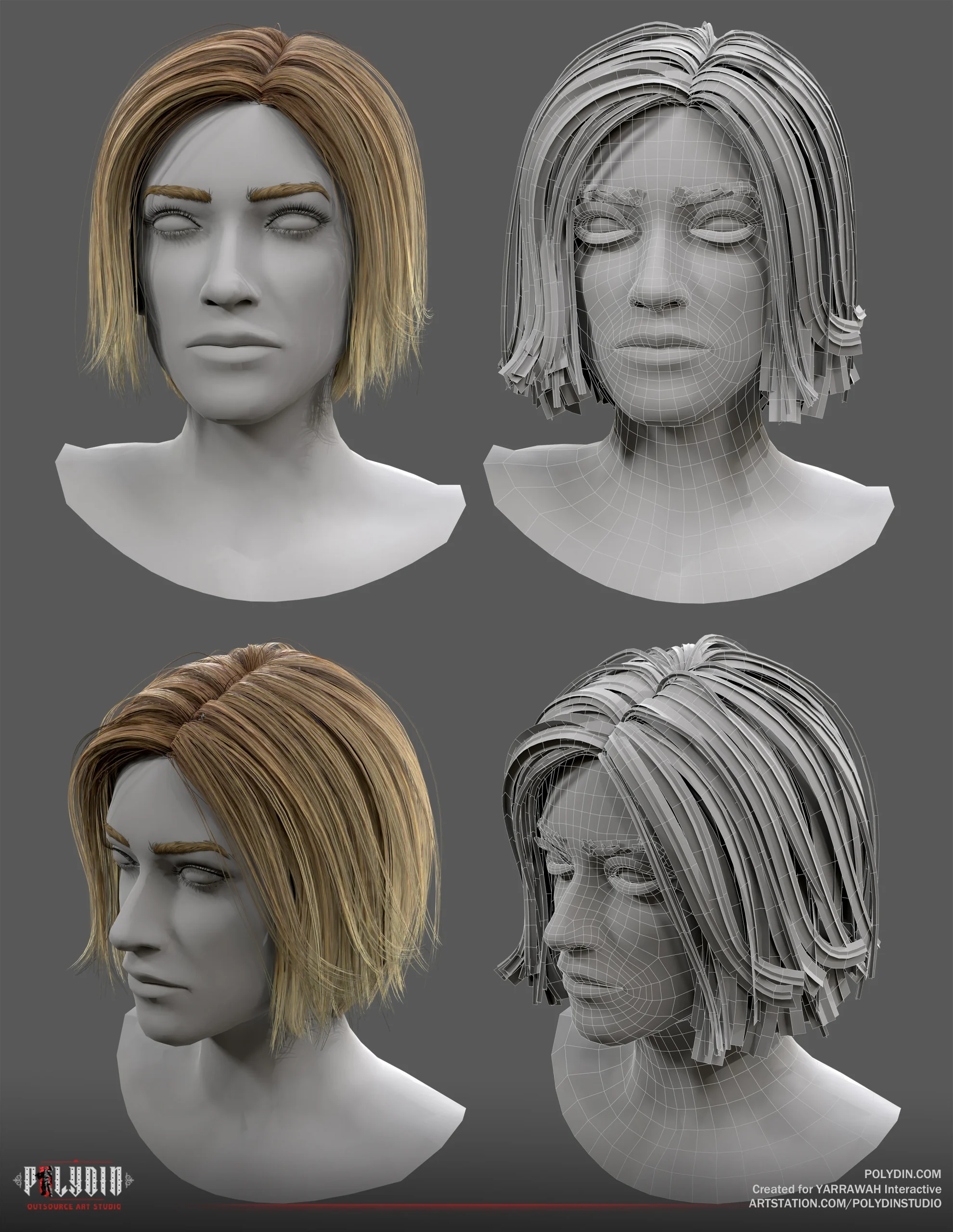
2. Autodesk 3ds Max
Autodesk 3ds Max, often referred to simply as 3ds Max, is a comprehensive 3D modeling, animation, and rendering software developed by Autodesk. It is widely used in various industries such as architecture, engineering, construction, and entertainment. Known for its robust modeling tools, animation capabilities, and powerful rendering engine, 3ds Max enables users to create stunning visualizations, animations, and virtual environments with ease.
Key Features of Autodesk 3ds Max:
- Extensive modeling tools for creating complex geometry
- Animation controllers and keyframe animation capabilities
- Built-in rendering engine for high-quality visualizations
- Support for third-party plugins for expanded functionality
- Collaboration tools for team-based projects
Pros and Cons of Autodesk 3ds Max:
Pros:
- Versatile and comprehensive toolset
- Industry-standard software used in various fields
- Integration with other Autodesk products
Cons:
- Steep learning curve, especially for beginners
- Resource-intensive for complex scenes
- High cost for full version
3. Cinema 4D
Cinema 4D is a powerful 3D modeling, animation, and rendering software developed by Maxon. It’s widely recognized for its intuitive interface and user-friendly workflow, making it popular among both beginners and professionals in the motion graphics and visual effects industries. With its versatile toolset and robust rendering capabilities, Cinema 4D enables artists to create stunning 3D artwork, animations, and visualizations with ease.
Key Features of Cinema 4D:
- Intuitive and user-friendly interface
- Comprehensive toolset for modeling, sculpting, texturing, and animation
- Advanced rendering capabilities with built-in and third-party render engines support
- Dynamic simulation tools for realistic physics-based animations
- MoGraph toolset for motion graphics and procedural modeling
Pros and Cons of Cinema 4D:
Pros:
- Intuitive interface and user-friendly workflow
- Versatile toolset suitable for various 3D tasks
- Strong community support and extensive online resources
- Seamless integration with other software and plugins
Cons:
- Limited capabilities compared to more specialized software in certain areas
- Higher cost for full version compared to some other 3D software
- Steeper learning curve for advanced features and techniques
4. Autodesk Maya
Autodesk Maya stands as one of the industry-standard 3D animation, modeling, simulation, and rendering software. It’s renowned for its powerful feature set, flexibility, and versatility, making it a top choice for professionals in animation, film, television, and game development. With its robust toolset and extensive customization options, Maya empowers artists to bring their creative visions to life in stunning detail.
Key Features of Autodesk Maya:
- Comprehensive toolset for modeling, texturing, rigging, animation, and rendering
- Advanced character animation tools with rigging and skinning capabilities
- Dynamics and effects simulation for realistic physics-based animations
- Scripting and API support for extensive customization and automation
- Seamless integration with other Autodesk software and third-party plugins
Pros and Cons of Autodesk Maya:
Pros:
- Extensive toolset for all stages of the production pipeline
- Industry-standard software used in major studios worldwide
- Regular updates and improvements based on user feedback
- Strong community support and extensive online resources
Cons:
- Steep learning curve for beginners due to its complex feature set
- High cost for full version and additional plugins or modules
- Hardware requirements may be demanding for complex scenes and simulations
5. AutoCAD
AutoCAD is a leading computer-aided design (CAD) software used primarily for 2D and 3D design and drafting. Developed by Autodesk, AutoCAD has been a cornerstone in industries such as architecture, engineering, construction, and manufacturing for decades. Its robust set of tools and precise drafting capabilities make it indispensable for professionals who require accurate technical drawings and designs.
Key Features of AutoCAD:
- Powerful 2D drafting tools for creating precise technical drawings
- 3D modeling capabilities for creating detailed three-dimensional models
- Extensive library of predefined shapes, symbols, and templates for efficient design workflows
- Collaboration tools for sharing and reviewing designs with team members and clients
- Customization options through APIs and scripting for automating repetitive tasks
Pros and Cons of AutoCAD:
Pros:
- Widely used and recognized in various industries, ensuring compatibility and interoperability
- Versatile toolset suitable for a wide range of design and drafting tasks
- Regular updates and improvements to enhance functionality and performance
- Extensive support resources, including tutorials, forums, and documentation
Cons:
- Steep learning curve, especially for beginners and those transitioning from other CAD software
- Costly licensing fees and additional expenses for specialized features or add-ons
- Hardware requirements may be demanding, particularly for large or complex projects
- Overwhelming interface with numerous features and options, requiring time to master
6. Modo
Modo is a powerful 3D modeling, texturing, and rendering software developed by Foundry. It offers a comprehensive set of tools for creating high-quality 3D models, animations, and visual effects. Modo is renowned for its flexibility, efficiency, and intuitive user interface, making it a popular choice among artists, designers, and developers in various industries, including gaming, film, animation, and product design.
Key Features of Modo:
- Advanced modeling tools for sculpting, retopology, and polygonal modeling
- Physically-based rendering engine for realistic lighting and shading effects
- Extensive library of materials, textures, and presets for quick and easy scene setup
- Rigging and animation capabilities for creating dynamic character animations and motion graphics
- Integrated UV mapping and unwrapping tools for efficient texture mapping workflows
Pros and Cons of Modo:
Pros:
- Versatile toolset suitable for modeling, texturing, rendering, and animation tasks
- Intuitive user interface with customizable layouts and workflow presets
- Seamless integration with other software applications and pipelines through industry-standard file formats
- Active community support and extensive online resources, including tutorials, forums, and training materials
Cons:
- High cost of licensing and subscription fees, which may be prohibitive for some users
- Steeper learning curve compared to other 3D modeling software, especially for beginners
- Limited third-party plugin support compared to more established software solutions
- Occasional stability issues and performance bottlenecks, particularly with large or complex scenes


7. Substance Designer
Substance Designer is a leading node-based texturing tool developed by Allegorithmic, now a subsidiary of Adobe. It is renowned for its procedural workflow, which allows artists to create customizable, high-quality textures for use in games, film, architecture, and product visualization. Substance Designer offers a non-destructive approach to texture creation, enabling users to iterate quickly and efficiently to achieve their desired results.
Key Features of Substance Designer:
- Node-based graph editor for creating complex procedural textures and materials
- Extensive library of pre-built nodes for generating patterns, gradients, noises, and masks
- Powerful baking tools for capturing and processing high-resolution texture maps from 3D models
- Substance Engine integration for real-time material preview and interactive tweaking
- Seamless integration with other software applications and game engines, including Unity and Unreal Engine
Pros and Cons of Substance Designer:
Pros:
- Non-destructive workflow allows for easy iteration and adjustment of textures
- Extensive library of pre-built nodes and materials speeds up texture creation process
- Substance Engine integration provides real-time feedback and preview of materials
- Flexible output options support a wide range of file formats and resolutions
Cons:
- Steeper learning curve compared to traditional texture painting software
- Requires a powerful computer system to handle complex procedural textures and real-time preview
- Limited support for certain features and file formats in third-party applications
- Subscription-based pricing model may be expensive for hobbyists or occasional users
8. Blender
Blender is a free and open-source 3D creation suite that encompasses modeling, animation, rendering, compositing, and video editing capabilities. Developed by the Blender Foundation, Blender has evolved into a powerful tool used by professionals, hobbyists, and indie developers alike. Its comprehensive feature set and active community support make it a versatile solution for a wide range of 3D projects, including games, films, visual effects, and architectural visualization.
Key Features of Blender:
- Advanced modeling tools for creating a variety of 3D assets, including characters, environments, and props
- Full-featured animation system with support for keyframe animation, rigging, and character animation tools
- Real-time viewport rendering for quick previewing of scenes and materials
- Built-in sculpting tools for organic modeling and digital sculpting
- Node-based shader editor for creating complex materials and textures
- Integrated game engine for prototyping and developing interactive experiences
Pros and Cons of Blender:
Pros:
- Free and open-source software with a large and active community of users and developers
- Comprehensive feature set that rivals commercial 3D software packages
- Regular updates and improvements driven by community feedback and contributions
- Extensive documentation, tutorials, and resources available for learning and troubleshooting
Cons:
- Steep learning curve, especially for beginners and users transitioning from other 3D software
- User interface can be overwhelming and less intuitive compared to some commercial alternatives
- Limited support for certain industry-standard file formats and interoperability with other software
- Performance may vary depending on hardware configuration and system resources
9. Sketchup
SketchUp is a user-friendly 3D modeling software known for its intuitive interface and accessibility, making it popular among architects, designers, and hobbyists. Developed by Trimble Inc., SketchUp offers a range of tools for creating 3D models of buildings, interiors, landscapes, and more. It is widely used for architectural visualization, urban planning, and interior design projects.
Key Features of SketchUp:
- Easy-to-use interface with simple navigation tools and a minimal learning curve
- Extensive library of pre-built 3D models, textures, and materials for quick prototyping
- Powerful 3D modeling techniques, including push-pull, extrude, and follow-me tools for creating complex shapes
- Integration with Google Earth for geolocation and terrain modeling
- Dynamic components feature for creating interactive and parametric models
- Extensions ecosystem offering a wide range of plugins and add-ons for extending SketchUp’s functionality
Pros and Cons of SketchUp:
Pros:
- Intuitive and user-friendly interface suitable for beginners and experienced users alike
- Quick and easy creation of 3D models with minimal technical knowledge required
- Extensive library of pre-made components and textures for rapid prototyping
- Integration with Google Earth and other Trimble software for enhanced collaboration and project visualization
Cons:
- Limited advanced features compared to more robust 3D modeling software
- Some functionality may require the purchase of additional plugins or extensions
- Not suitable for high-end architectural visualization or complex organic modeling
- Limited support for industry-standard file formats and interoperability with other software
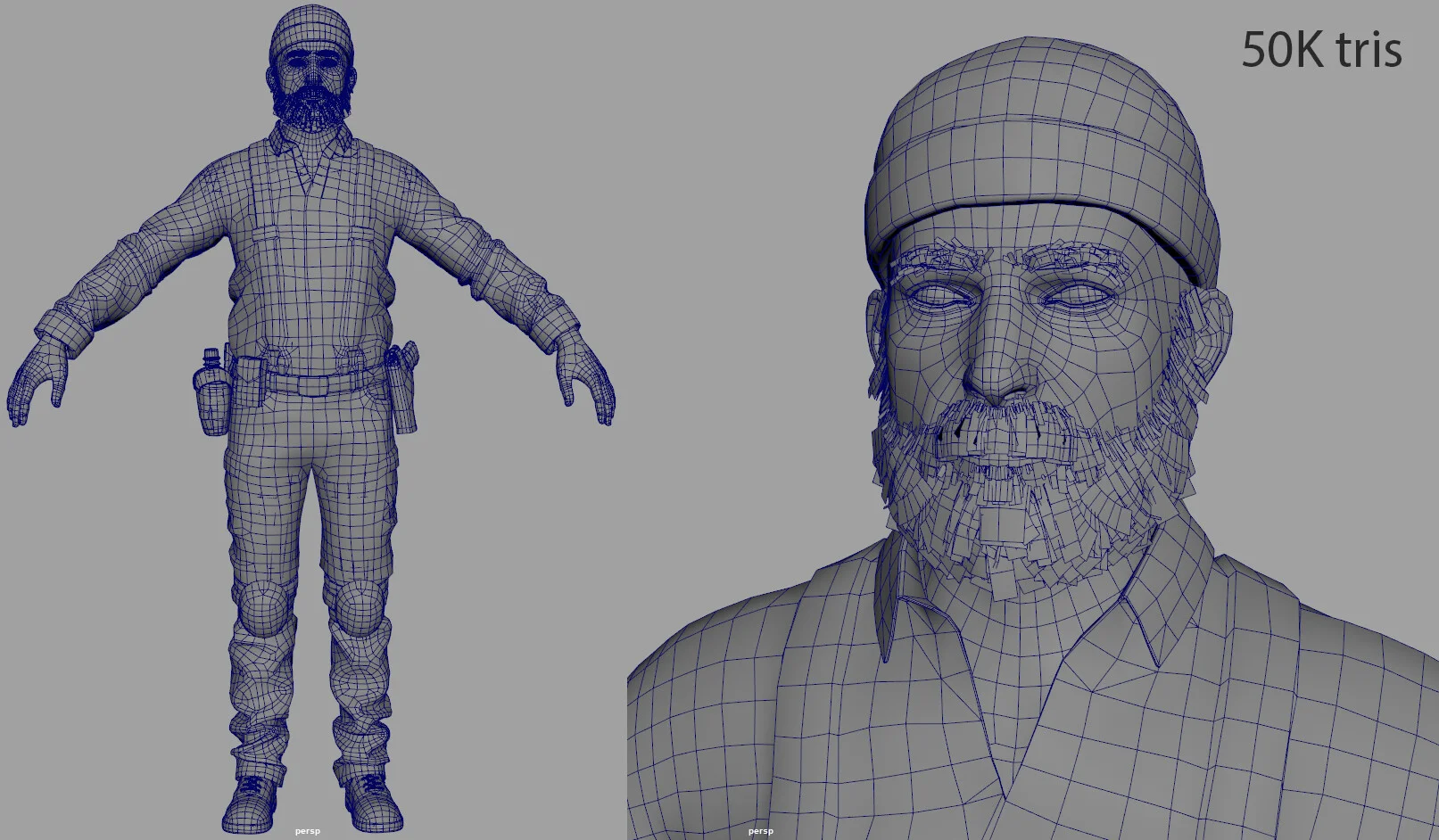
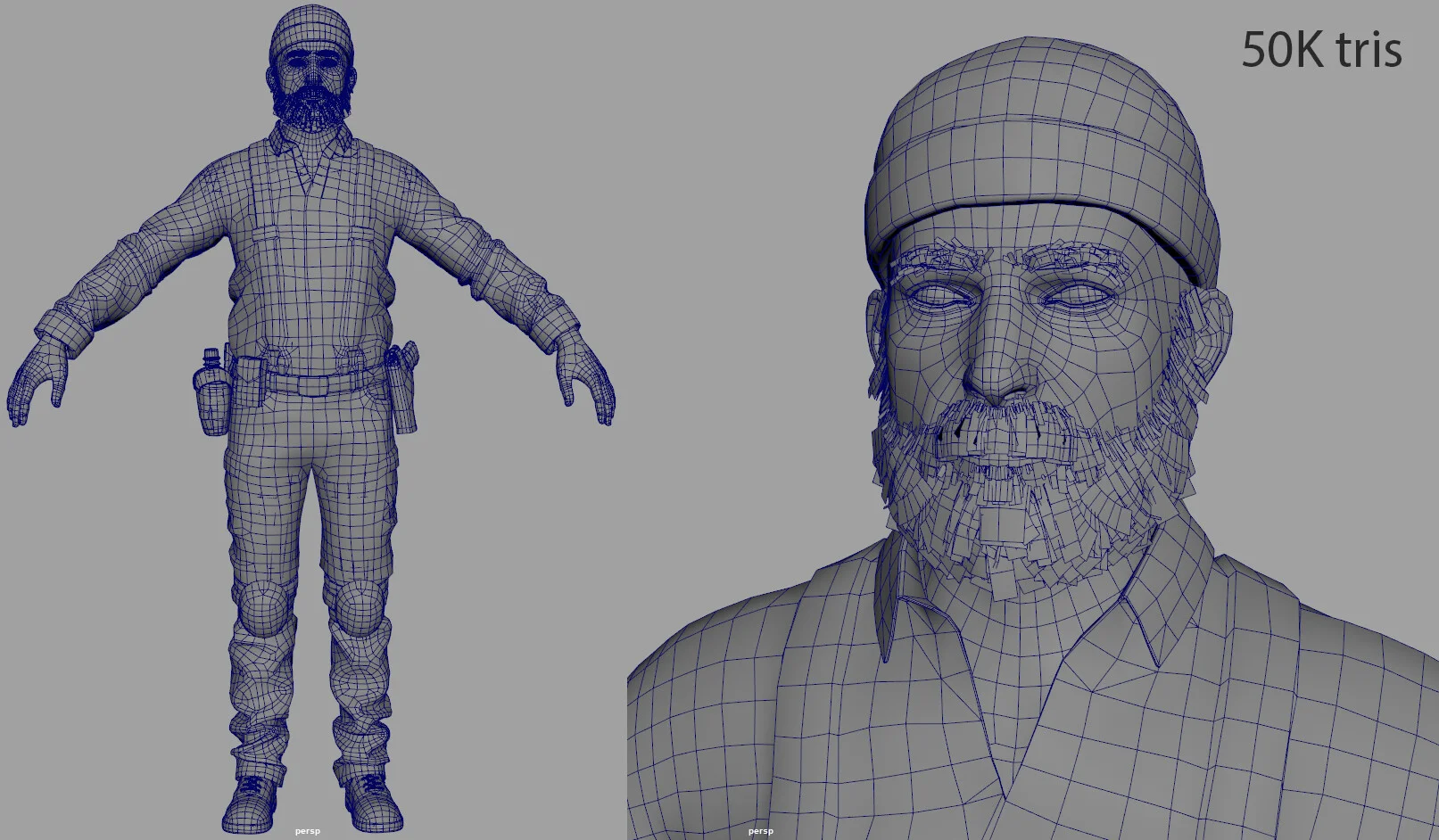
10. Sculptris
Sculptris is a free, beginner-friendly digital sculpting tool developed by Pixologic, the same company behind ZBrush. It offers an intuitive interface and powerful sculpting capabilities, making it ideal for artists who are new to digital sculpting or want to explore 3D modeling in a simplified environment.
Key Features of Sculptris:
- Dynamic Tessellation: Sculptris automatically adjusts the level of detail in real-time, allowing artists to focus on sculpting without worrying about topology.
- Customizable Brushes: A variety of sculpting brushes are available, including standard, inflate, pinch, and smooth brushes, enabling artists to create intricate details and textures.
- Symmetry and Mirroring: Symmetry tools allow for simultaneous sculpting on both sides of the model, while mirroring enables artists to duplicate and reflect changes across the model.
- Layers and Undo History: Sculptris supports multiple layers for organizing sculpting work and features an extensive undo history, providing flexibility and control over the sculpting process.
- Export Options: Finished sculpts can be exported in OBJ format for further refinement in other 3D software or for 3D printing.
Pros and Cons of Sculptris:
Pros:
- Free to download and use, making it accessible to artists of all skill levels.
- Intuitive interface with straightforward controls, suitable for beginners and experienced artists alike.
- Dynamic tessellation allows for detailed sculpting without the need to manually manage topology.
- Seamless integration with ZBrush, enabling users to transition to more advanced sculpting tools as their skills progress.
Cons:
- Limited feature set compared to more advanced sculpting software like ZBrush.
- Lacks some of the advanced sculpting tools and functionalities found in commercial software.
- Limited updates and support, as Sculptris is no longer actively developed by Pixologic.
- Not suitable for complex production-ready models or professional sculpting projects.
Conclusion
In conclusion, the realm of free 3D modeling software offers a diverse range of options, each with its own unique features, strengths, and limitations. From beginner-friendly tools like Sculptris to more advanced software such as Blender and Autodesk Maya, artists and designers have access to powerful tools for bringing their creative visions to life. Whether you’re a hobbyist exploring the world of 3D modeling studios or a professional seeking cost-effective solutions, these free software options provide valuable resources for unleashing your creativity and honing your skills in the dynamic field of 3D design and visualization.