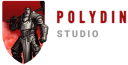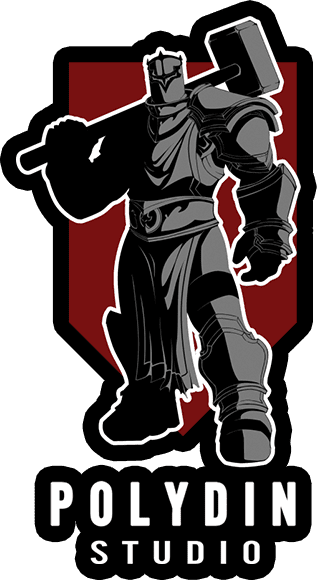Welcome to the exciting world of animation in video games! Animation is crucial in bringing virtual worlds to life, captivating players, and enhancing the gaming experience. From the graceful movements of characters to the dynamic environmental elements, animation adds a layer of realism, immersion, and storytelling that immerses players in a virtual adventure.
This comprehensive guide will delve into the art and science of animation in video games. We will explore animation’s fundamental principles, the various animation techniques used in game development, and the tools and software that empower developers to create captivating animated experiences. Whether you’re a game enthusiast, aspiring developer, or industry professional, this article will provide valuable insights into the intricate world of animation and its impact on video games.
What is Animation?
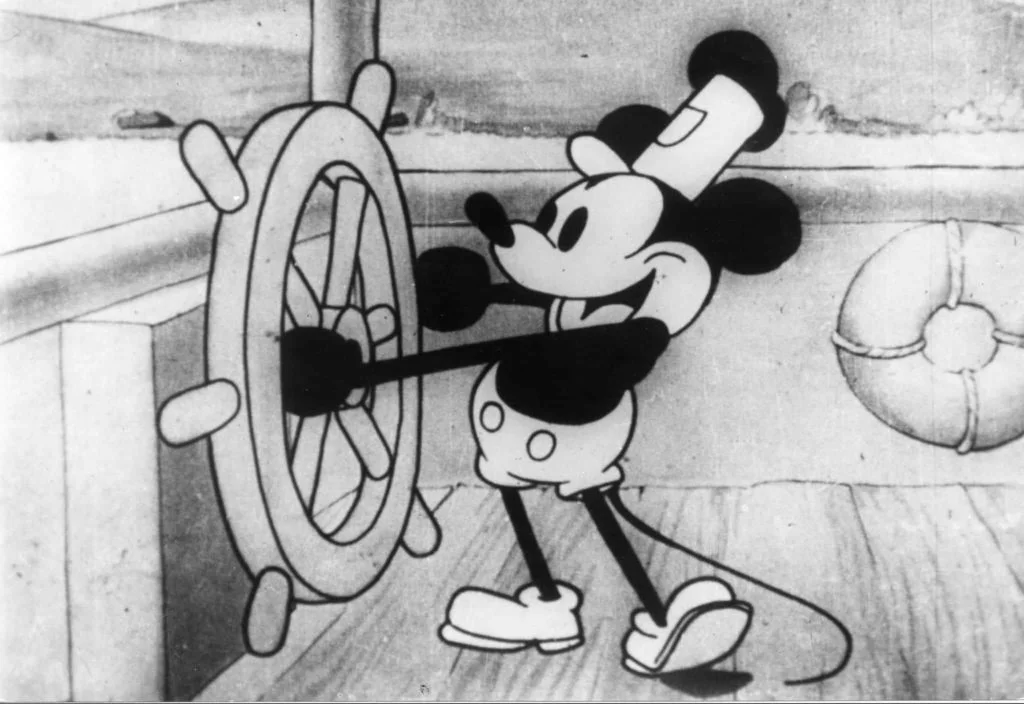
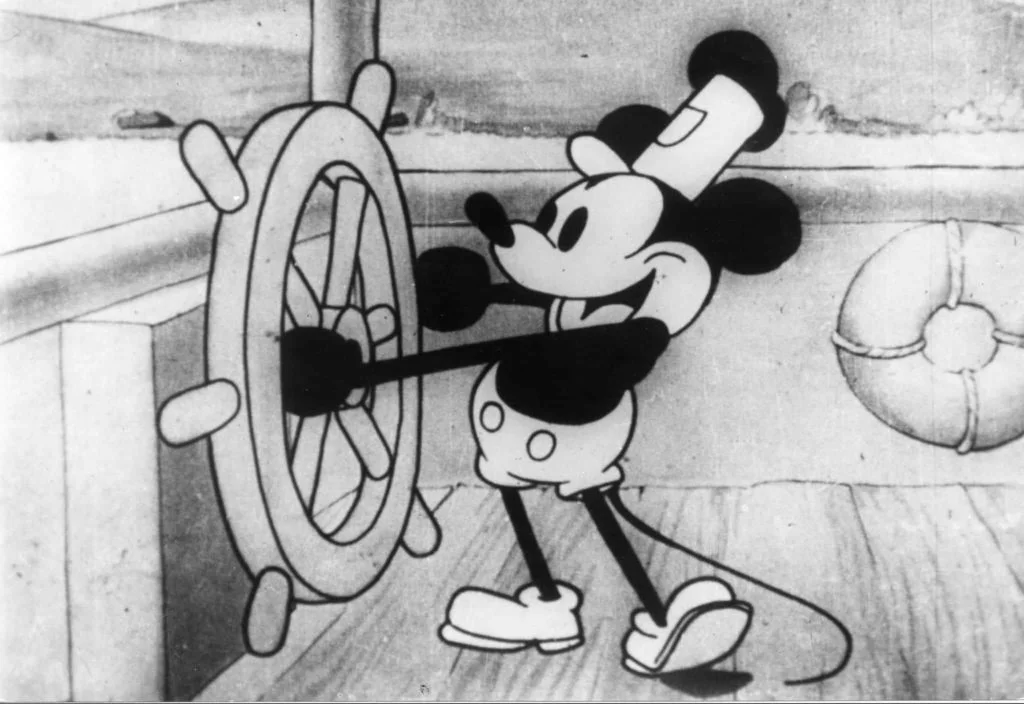
Animation creates the illusion of movement through a sequence of static images or frames. This technique brings static elements to life, giving them motion, personality, and emotion. In the context of video games, animation refers to the process of animating characters, objects, and environmental elements within a virtual world. It involves manipulating digital assets and applying various techniques to create lifelike movements and behaviors.
How Does Animation Work?
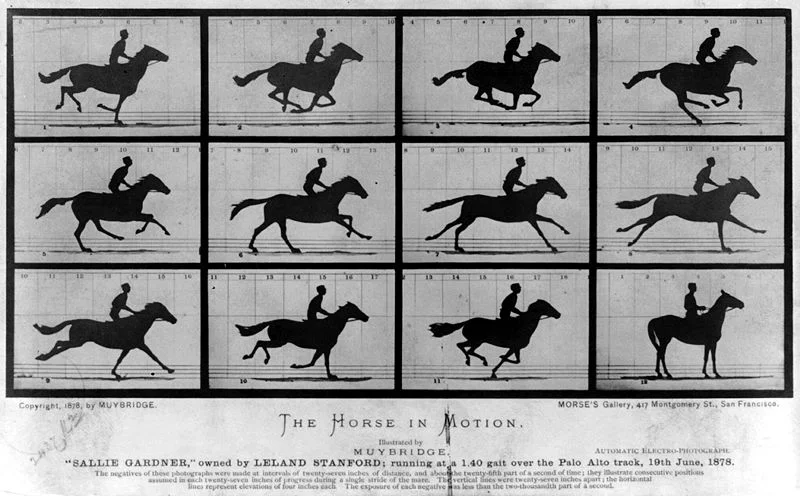
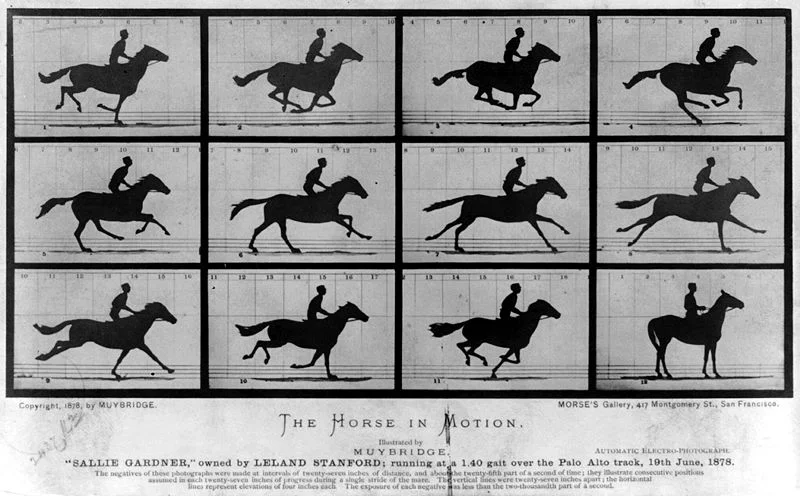
Animation creates the illusion of movement through the sequential display of still images. It combines artistic skills and technical processes to bring static elements to life. Here’s a breakdown of how animation works:
- Storyboarding: The animation process typically begins with storyboarding, where the key scenes and actions are planned in a series of sketches or drawings. This helps establish the overall flow and timing of the animation.
- Keyframes: Keyframes are the major milestones in an animation sequence. They define the significant poses or positions of the animated subject at specific points in time. These keyframes act as a guide for the overall motion.
- In-betweening: In-betweening, or tweening, fills in the frames between the keyframes to create smooth and fluid motion. This involves creating intermediate frames that bridge the gap between the key poses. It can be done manually or with the help of computer software.
- Timing and Easing: Timing refers to the speed and rhythm of the animation. It determines how fast or slow the movement appears. Easing refers to the acceleration or deceleration of the motion, adding a sense of weight and realism. Both timing and easing play crucial roles in creating believable and engaging animations.
- Motion Effects: Additional effects can be applied to enhance the animation, such as squash and stretch, which exaggerate the shape of an object to convey impact or flexibility. Other effects include anticipation, follow-through, and overlapping actions, which add more realism and depth to the animation.
- Rendering: Once the animation is complete, it must be rendered into a final video or sequence of images. This process involves compiling all the frames and applying the necessary lighting, textures, and effects.
- Integration: The final animation is integrated into the game engine or software, interacting with other game elements, such as physics, gameplay mechanics, and user input, to create an immersive and interactive experience.
Overall, animation is a collaborative process that requires artistic vision, technical skills, and attention to detail. It brings static elements to life, imbuing them with movement, personality, and emotion, enhancing the overall visual storytelling of video games.
Types of Animation in Video Games


In the world of video games, various types of animation techniques are employed to bring characters, objects, and environments to life. These types of animation play a crucial role in creating immersive and engaging gaming experiences. Here are some common types of animation used in video games:
- Character Animation: Character animation focuses on bringing game characters to life. It involves animating the characters’ movements, actions, expressions, and interactions. This includes walking, running, jumping, attacking, and performing various other actions. Character animation is essential for conveying the characters’ personalities, emotions, and gameplay mechanics.
- Object Animation: Object animation involves animating inanimate objects within the game world. It includes moving objects like doors, vehicles, props, and environmental elements such as trees, water, and weather effects. Object animation helps create a dynamic and interactive environment that reacts to player actions and adds realism to the game world.
- Facial Animation: Facial animation focuses on animating the expressions, lip-syncing, and subtle movements of a character’s face. It brings emotions, dialogue, and communication to life, enhancing the believability and expressiveness of characters. Facial animation is crucial for creating engaging storytelling and realistic character interactions.
- Cutscene Animation: Cutscenes are pre-rendered or real-time sequences that advance the game’s narrative or provide cinematic moments. Cutscene animation involves creating highly detailed and cinematic animations to deliver key story elements, character development, and dramatic moments. These animations are carefully crafted to captivate players and enhance the storytelling experience.
- Environmental Animation: Environmental animation focuses on animating the game world itself, including elements such as water ripples, swaying trees, moving clouds, and dynamic lighting effects. These animations add life, atmosphere, and visual interest to the game environment, creating a more immersive and realistic experience.
- Physics-based Animation: Physics-based animation uses real-world physics simulations to govern the movements and interactions of objects and characters in the game. It creates realistic behaviors such as ragdoll physics for character falls or dynamic object interactions like bouncing balls or collapsing structures. Physics-based animation adds a level of realism and interactivity to the game world.
Each type of animation specifically enhances video gameplay, storytelling, and overall player experience. Game developers combine these animation techniques to create visually stunning, dynamic, and captivating worlds players can explore and engage with.
Key Principles of Animation for Video Games
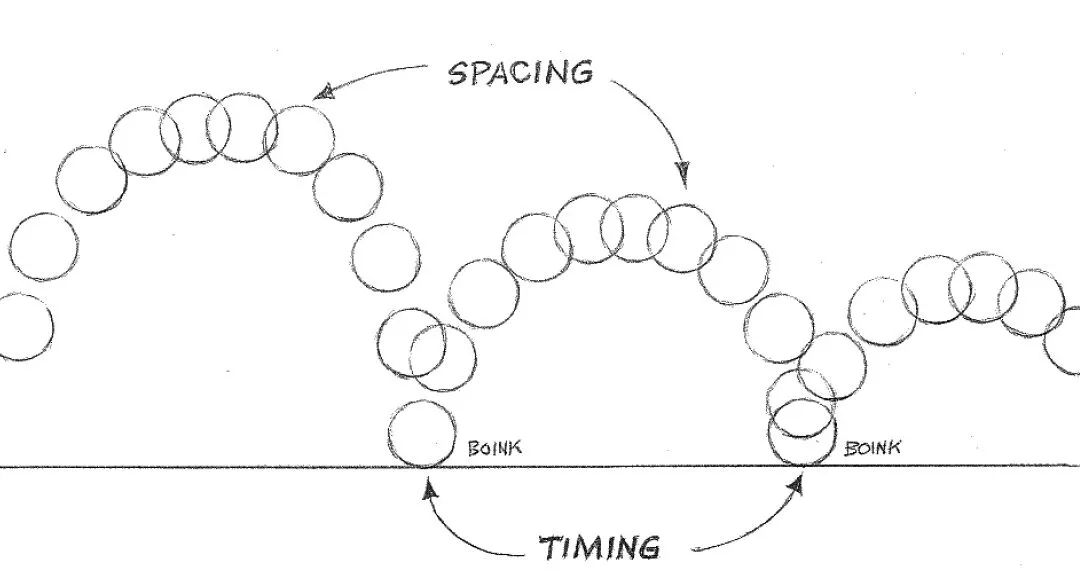
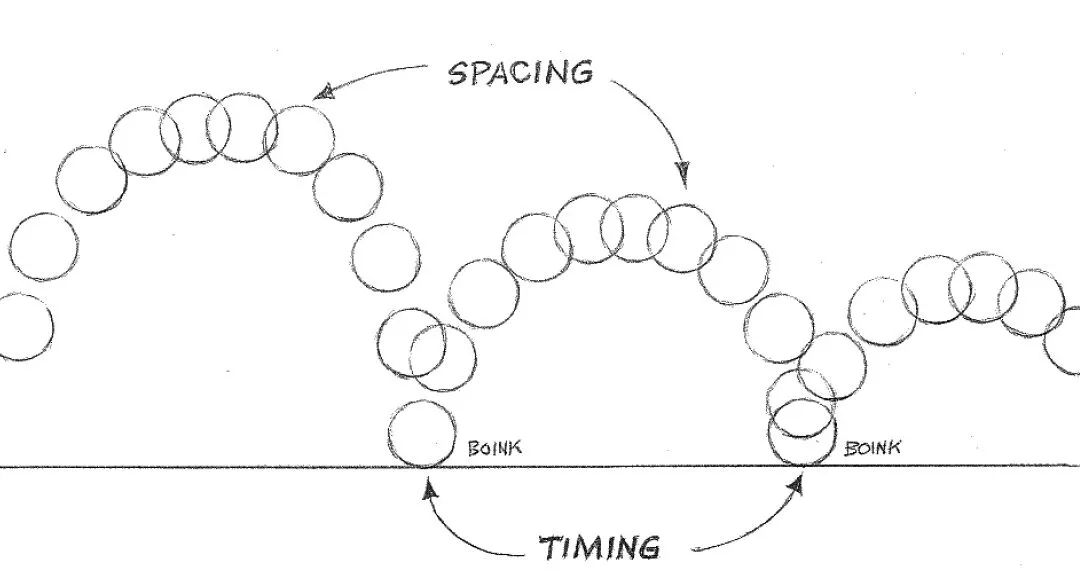
The key principles of animation are foundational guidelines that contribute to creating believable and visually appealing animations in video games. Some important principles of video game animation include timing and spacing, anticipation, squash and stretch, arcs, follow-through and overlapping actions, and staging.
Timing and spacing ensure that movements in video games feel natural and synchronized with gameplay mechanics, conveying the appropriate sense of weight, speed, and fluidity. Anticipation adds realism and dynamism to animations by preparing characters and objects for upcoming actions. Squash and stretch exaggerate shapes during movement, enhancing responsiveness and visual impact.
Arcs create smooth and fluid motion, adding grace and realism to character movements, object trajectories, and environmental animations. Follow-through and overlapping actions add realism and weight by incorporating secondary movements that continue after the primary action. Staging involves arranging elements in animations to effectively communicate messages or actions, ensuring clarity and visibility in fast-paced gameplay.
By applying these principles, game developers bring characters, objects, and environments to life, immersing players in captivating and visually engaging experiences. These principles are a foundation for animators to create animations that enhance the overall gameplay and deliver a more immersive and enjoyable gaming experience.
Environmental and Object Animation in Video Games


Environmental and object animation is crucial in bringing the game world to life and creating immersive experiences for players. In video games, environmental animation refers to the movement and behavior of various elements in the game environment, such as trees swaying in the wind, water rippling, or dynamic weather effects. Object animation, on the other hand, involves the movement and interaction of individual objects within the game world.
Environmental animation adds realism, depth, and visual interest to the game environment. It enhances the sense of immersion by creating a dynamic and living world that reacts to player actions and environmental factors. For example, the animation of foliage in a forest can create a sense of realism and make the environment feel more vibrant and alive.
Object animation, conversely, involves animating objects like doors, levers, or platforms with which players can interact. These animations provide feedback to players, indicating the state or availability of certain objects, and can be used to communicate gameplay information or guide the player’s actions.
Both environmental and object animation requires careful attention to detail and coordination with the overall game design. Animators must consider physics simulation, lighting, and the game’s overall aesthetic to create seamless and visually appealing animations. By bringing the game world and objects within it to life through animation, developers can create a more immersive and engaging gameplay experience for players.
Animation Tools and Software in Game Development


Animation tools and software are vital in game development, empowering animators to breathe life into characters and objects with captivating movements. These tools provide a wide range of features and functionalities that streamline the animation workflow and allow animators to unleash their creative vision.
Autodesk Maya is popular for its comprehensive 3D animation and modeling capabilities. It offers tools for creating complex character animations, controlling object movements, and applying realistic physics simulations. Unity, a widely used game engine, boasts a robust animation system that enables animators to create and manage character animations, seamlessly blend animation clips, and implement complex animation behaviors through a visual scripting interface.
For 2D animation, Adobe Animate and Spine are commonly employed. Adobe Animate provides a user-friendly interface and various animation tools for creating 2D animations, while Spine offers an efficient skeletal animation workflow.
Additionally, specialized animation plugins and middleware are available, integrating with game engines to provide extra functionalities. These tools offer features like inverse kinematics, facial animation, and motion capture integration, further expanding animators’ capabilities in game development.
The Difference Between Character Animation in Video Games and Movies


Character animation in Video Game Level Design and movies may seem similar, but distinct differences exist in how they are approached and executed.
One key difference is the level of interactivity. In video games, character animations must respond to player input and adapt to various in-game situations. This requires a more dynamic and flexible animation system that seamlessly transitions between different actions and responds to real-time events. In contrast, movie character animation is carefully crafted and pre-determined, following a scripted sequence without requiring interactive responses.
Another difference lies in the technical constraints. Video games often have processing power and memory limitations, especially on consoles or mobile devices. This means that character animations must be optimized and delivered in a format that ensures smooth gameplay and efficient resource usage. However, movies have no such technical constraints, allowing for more detailed and complex character animations.
Additionally, the production timeline and pipeline differ between video games and movies. Movies follow a linear production process, with pre-production, production, and post-production phases. Character animations are typically created and finalized during the post-production stage. In contrast, video games have an iterative development process, with animations being created and integrated throughout different stages of production. This allows for more flexibility and iteration, as animations can be adjusted and improved based on gameplay testing and feedback.
Examples of Animation in Game Design
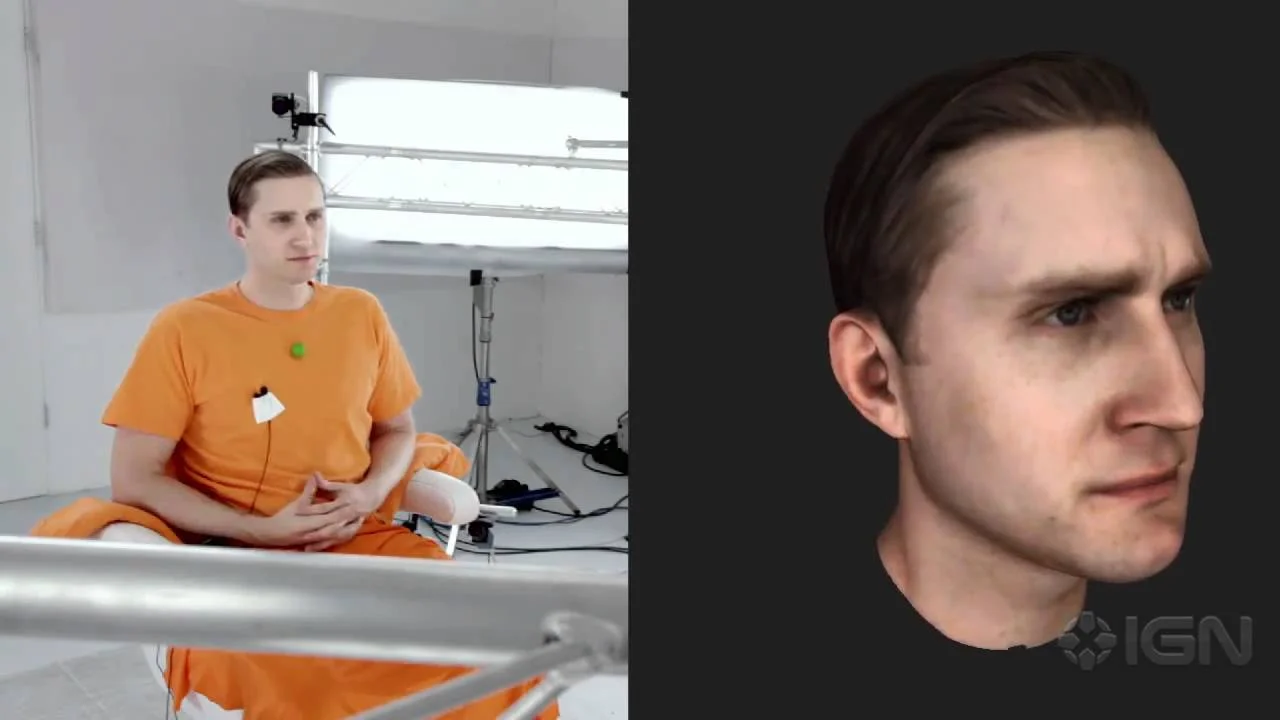
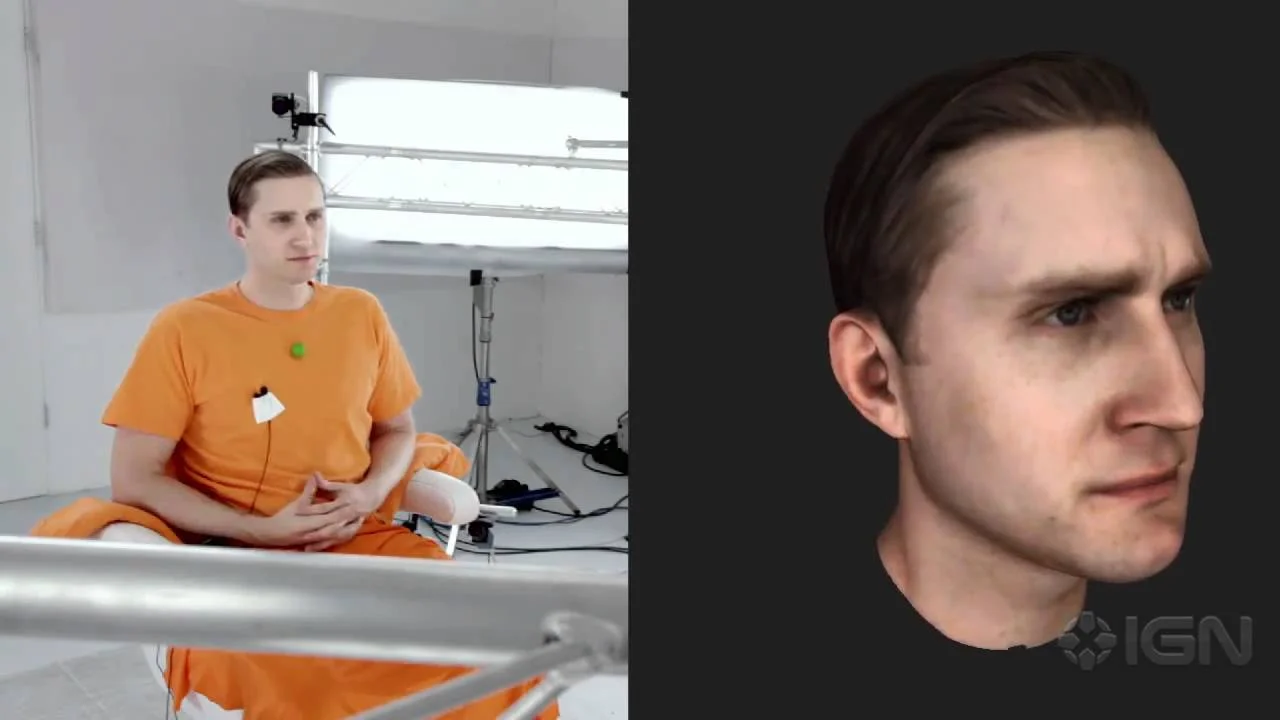
Animation is crucial in bringing video game worlds to life, enhancing the player experience, and immersing them in captivating virtual environments. Here are a few examples of animation in game design:
- Character Animation: Character animations bring game protagonists, enemies, and supporting characters to life. From running, jumping, and attacking to performing intricate combat moves or expressive facial animations, character animation adds depth and personality to the virtual personas players interact with.
- Environmental Animation: Environmental animations breathe life into game worlds by adding movement and realism to the surroundings. This can include swaying trees, flowing water, flickering torches, and dynamic weather effects. These animations contribute to the overall ambiance and make the game world feel more alive and immersive.
- Object and Prop Animation: Objects and props within the game environment often have their animations. This can include opening doors, moving platforms, rotating gears, or even simple interactions like picking up and manipulating objects. These animations provide interactive elements that enhance gameplay mechanics and allow players to interact with the game world.
- Cinematic and Cutscene Animation: In-game cinematic and cutscene animations convey important narrative moments or key events in the game’s story. These animations are often more cinematic in nature, employing camera movements, dramatic character performances, and detailed facial expressions to create visually compelling and emotionally engaging storytelling moments.
- User Interface Animation: Animation is also used in the game’s user interface (UI) elements to enhance user interactions and provide visual feedback. This can include animated icons, buttons, menus, and transitions that make navigating menus and interacting with game interfaces more intuitive and engaging.
These examples highlight the diverse applications of animation in game design, showcasing how it contributes to players’ overall immersion, storytelling, and gameplay experience.
Animation in Indie Game Development


Animation plays a significant role in developing indie games, where smaller teams with limited resources strive to create compelling and visually captivating experiences. Here are some key aspects of animation in indie game development:
- Expressing Artistic Vision: Animation allows indie game developers to express their artistic vision and breathe life into their unique game concepts. Whether it’s hand-drawn animations, pixel art games, or stylized 3D animations, indie games often showcase distinctive and visually striking animation styles that set them apart from mainstream titles.
- Conveying Narrative and Emotion: Animation in indie games is instrumental in conveying narrative elements and evoking emotions within players. Through carefully crafted character animations, cutscenes, and cinematics, indie game developers can create impactful storytelling moments that resonate with players on a deeper level.
- Enhancing Gameplay Mechanics: Animation is vital in conveying gameplay mechanics and providing visual feedback to players. From responsive character movements and fluid combat animations to interactive object and environmental animations, indie game developers use animation to make gameplay mechanics more intuitive, engaging, and enjoyable.
- Creating Immersive Environments: Animation brings indie game worlds to life, creating immersive environments that captivate players. Environmental animations, such as dynamic weather effects, interactive objects, and atmospheric details, add realism and depth to the game’s surroundings, contributing to the overall immersive experience.
- Differentiating Indie Games: Animation can serve as a unique selling point for indie games, allowing them to stand out in a crowded market. Well-executed and visually appealing animations can generate interest, attract players, and help indie games gain recognition for their distinct art styles and immersive experiences.
While indie game development may present budget and resource limitations, creative and skilled animators can significantly impact the game’s overall quality and appeal. Animation in indie game development is a powerful tool for expression, storytelling, gameplay enhancement, and creating memorable experiences for players.
The Future of Animation in Video Games


The future of animation in video games is driven by advancing technology and changing player expectations. Key aspects include:
- Realism and Immersion: Advancements in rendering, motion capture, and animation tools create more realistic and immersive experiences.
- Interactive and Dynamic Animations: Expect animations that respond to player actions and environments that evolve in real-time.
- Procedural Animation: Algorithms and physics simulations generate on-the-fly animations for natural and diverse character movements.
- VR and AR Integration: VR immerses players in animations, while AR blends virtual and physical elements for unique experiences.
- Cross-Platform Animation: Ensuring consistent and high-quality animations across devices and platforms.
In conclusion, the future of game animation lies in realism, interactivity, procedural techniques, VR/AR integration, and cross-platform compatibility. These advancements will continue to shape immersive and captivating gaming experiences.