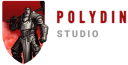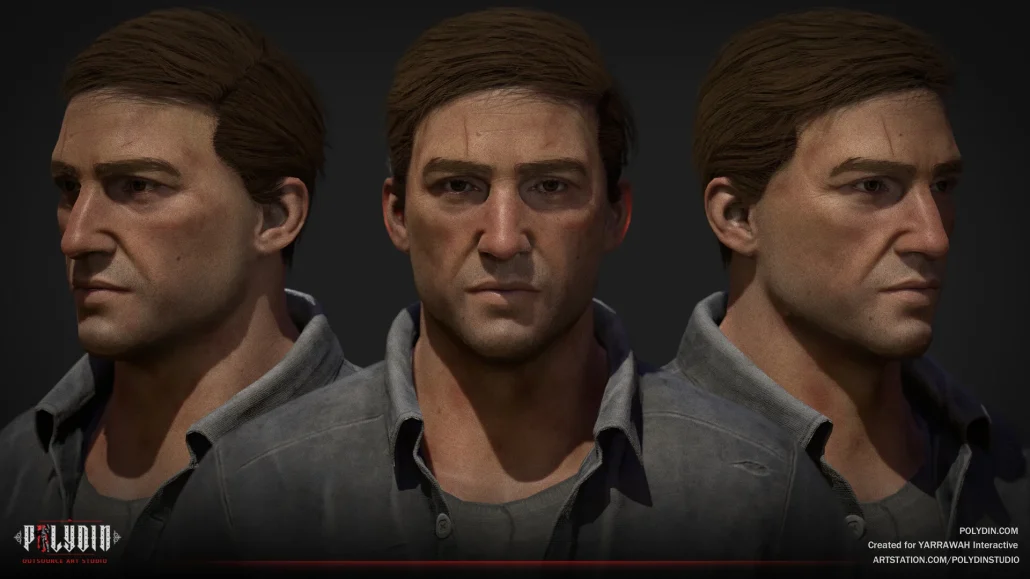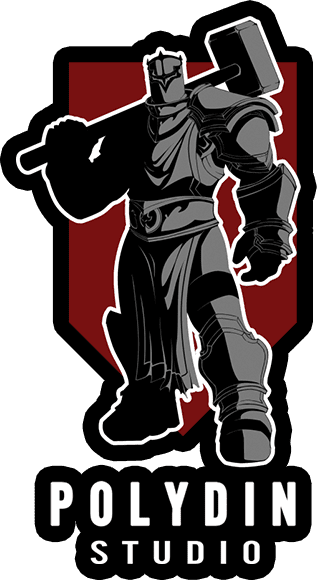Welcome to the world of 3D character development! This guide will take you through the process of creating a 3D character model, from conceptualization to animation. Whether you’re a beginner or a seasoned pro, we hope this guide is informative and helpful. We’ll cover everything from sketching out the character’s design to building the base mesh, sculpting, texturing, and rigging. By the end of this guide, you’ll have a solid understanding of the 3D character development process and the tools you need to bring your own characters to life. So, let’s get started.
Conceptualizing the 3D character
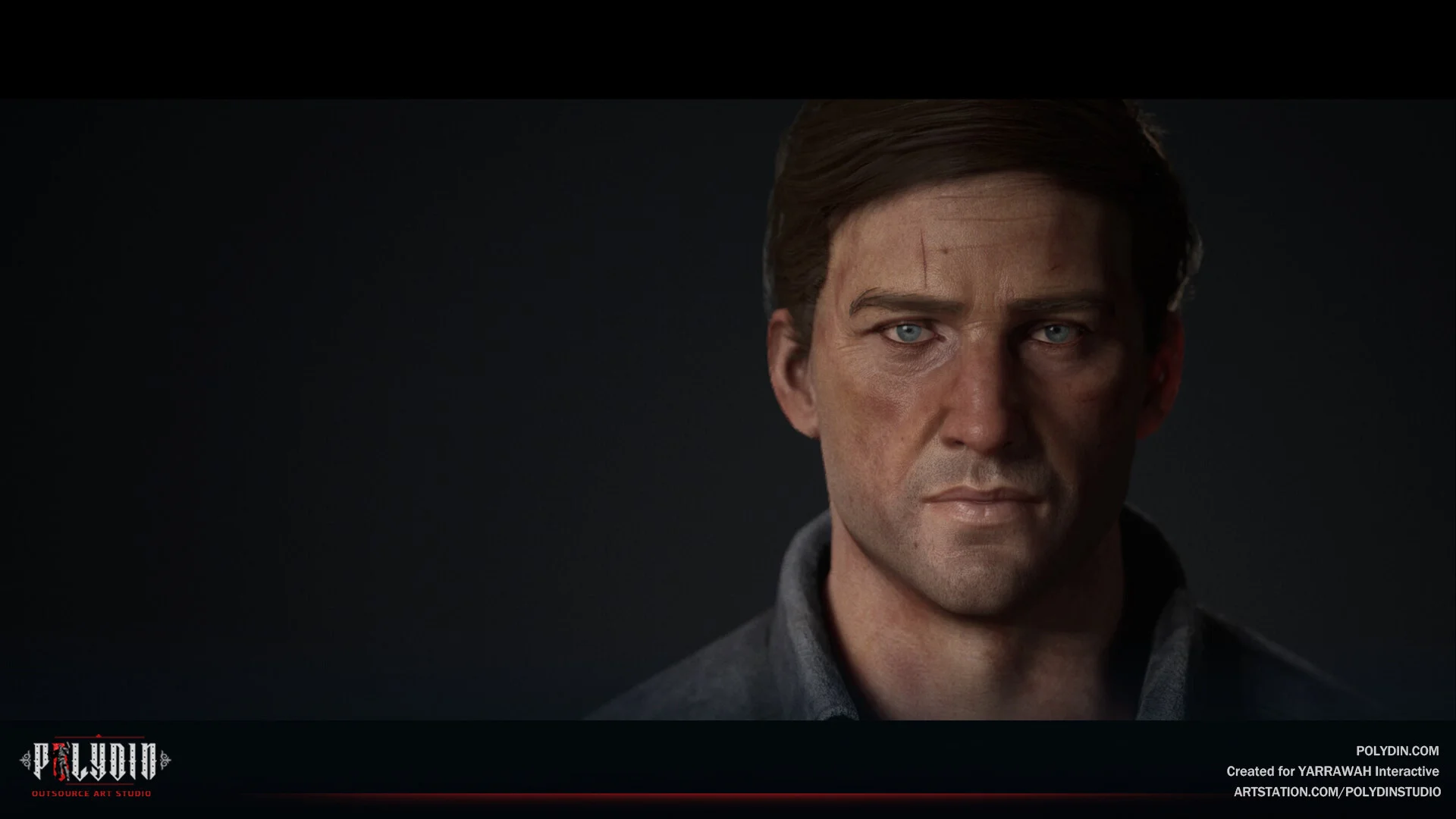
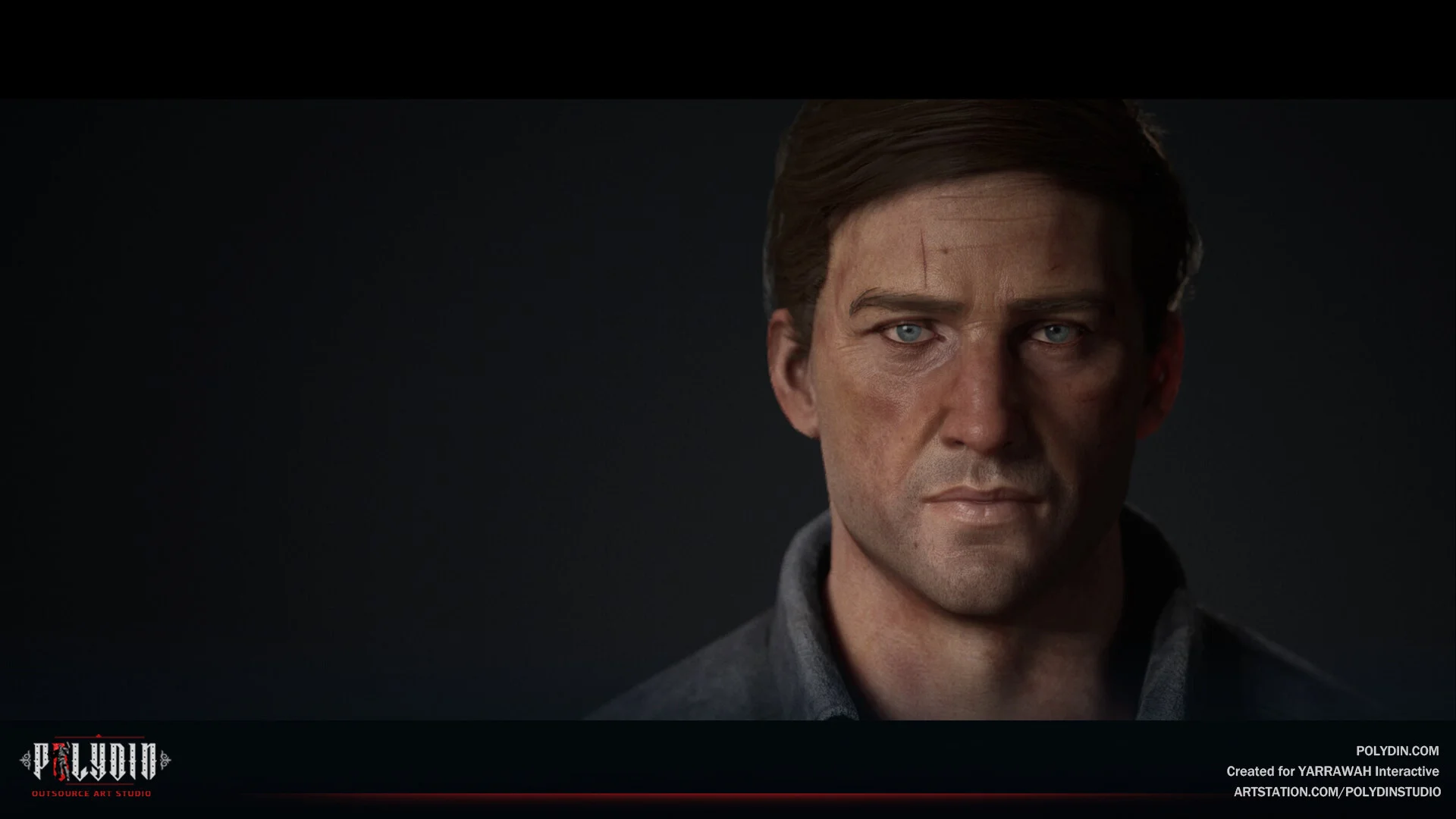
This is the first and arguably the most important step in creating a 3D Character Development. It’s important to clearly understand what the character should look like before you begin building the 3D Character Development. Concept art is the best way to do this. It is the process of creating a visual representation of the character, including its overall design, features, proportions, and details. This is crucial for creating a believable and memorable character. It helps to establish the character’s aesthetic, personality, and backstory.
Creating detailed concept art is important not only for the 3D modeler but also for the entire team. It helps the game designer, the concept artist, and the game developer to have a clear vision of what the character should be like. This is also a great way to communicate the character’s design to the team members and stakeholders.
Once the concept art is complete, it serves as the blueprint for the 3D model. It provides a clear visual representation of the character and it helps to guide the modeling, rigging, and animation process. This will ensure that the final 3D model is consistent with the concept art and will also help avoid any redesign or changes later on. Plus, who wants to be the poor game designer who has to explain to the boss why the main character ended up looking like a potato?
Read Also: 3d Character Design | Everything You Need to Know
Creating a Base Mesh


Start building the character’s base mesh using 3D modeling software, such as Maya or Blender. This is the foundation of the 3D Character Development and will be used to create the final character model. It’s like building a house; you need a solid foundation before adding all the fancy details. This step is crucial as it will determine the overall shape and proportions of the character, so make sure to take your time and get it right.
When creating the base mesh, paying attention to the topology and ensuring it’s clean and efficient is important. This will make the rigging, animation, and texturing process easier and less time consuming. A good way to check the topology is by using a wireframe view, it will help you identify any issues and make the necessary adjustments. Additionally, it is important to remember the polycount, as you want to avoid creating a high poly mesh that can cause performance issues in the game engine.
Refining the Base Mesh


Refining the mesh is crucial in creating a more detailed and accurate 3D character model. This includes adjusting the proportions, refining the shape, and adding details. It’s like sculpting; you start with a rough block of marble, then chisel away at it to reveal the final statue. In this step, the modeler will work on the character’s overall shape, ensuring it is accurate and believable.
It’s also worth mentioning that some game developers use a technique called “retopology,” which creates a new, clean topology over the existing high poly mesh. This can be time-consuming, but having a clean topology is important to avoid issues such as deformation during animation, difficulty in texturing, and high memory usage. This process is considered an important step for 3D character development to ensure the final model can be animated and rendered smoothly.
Sculpting


Sculpting is an essential step in creating highly detailed and realistic 3D characters. Using sculpting tools, such as ZBrush, allows the modeler to add a high level of realism to the character by adding intricate details such as wrinkles, muscle definition, and skin pores. Sculpting is a powerful tool that allows the modeler to create a sense of depth, volume and texture to the character’s surface. It gives the character a more natural and organic feel.
It’s important to note that sculpting is not just about adding details; it’s also about creating a sense of flow and movement in character. A skilled sculptor will consider how the muscles and skin will move and stretch when the character is animated, ensuring the final model looks believable and realistic.
Sculpting is a highly skilled craft; it requires a great understanding of human and animal anatomy, lighting, and texturing to achieve the desired result. It’s important to use the right tools and techniques to achieve the desired level of realism. With the right knowledge, sculpting can be a powerful tool in creating highly detailed and visually stunning 3D characters.
UV Mapping


UV mapping, the process of unwrapping the character’s mesh and creating a UV map, is an essential step in adding textures to the character later on. It’s like wrapping a birthday present, but instead of wrapping paper, you’re using a map. The UV map is a 2D representation of the character’s 3D mesh, it allows the modeler to edit the texture coordinates of the mesh in a 2D space.
UV stands for “U” and “V” referring to the 2D coordinates that are used to map the 3D model onto a 2D texture. This step is important as it allows the modeler to control how the textures will be applied to the character’s surface. It also helps to avoid distortion and stretching of the textures on the character’s surface, which is crucial for achieving a high level of realism.
UV mapping can be a time-consuming process, but it’s worth it. After all, what’s the point of having a beautifully sculpted and detailed character if it’s going to look like a blurry mess when it’s textured?
Texturing


Texturing, the process of adding textures such as color, surface details, and patterns to the character using software like photoshop, is an important step in bringing the character to life. Texturing is a critical aspect of 3D character development as it allows the modeler to add visual details that are impossible to achieve with modeling alone.
During the texturing process, the modeler will take the UV map created earlier and paint in the details, such as skin pores, wrinkles, and scars. They will also add in the character’s clothing, hair, and accessories. The goal is to create a believable and immersive character that looks as though it could exist in the real world.
An example of how texturing can make a huge difference in the final product is the game “The Last of Us Part II” where the team used photogrammetry and hand painting techniques to achieve some of the most realistic and detailed textures seen in video games. The characters in the game, especially the protagonist Ellie, look as though they were real people; this was achieved through the process of texturing.
Shading
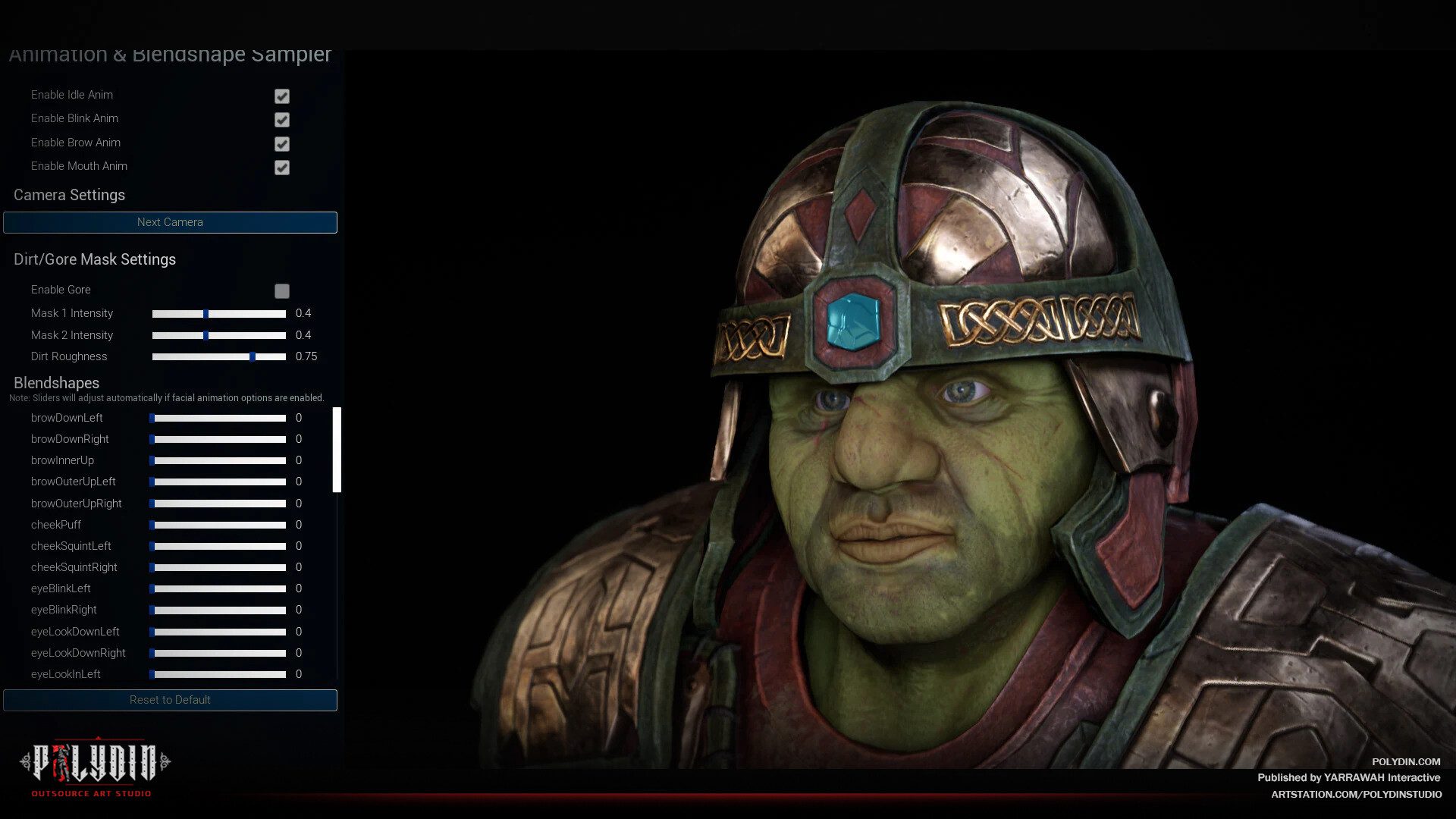
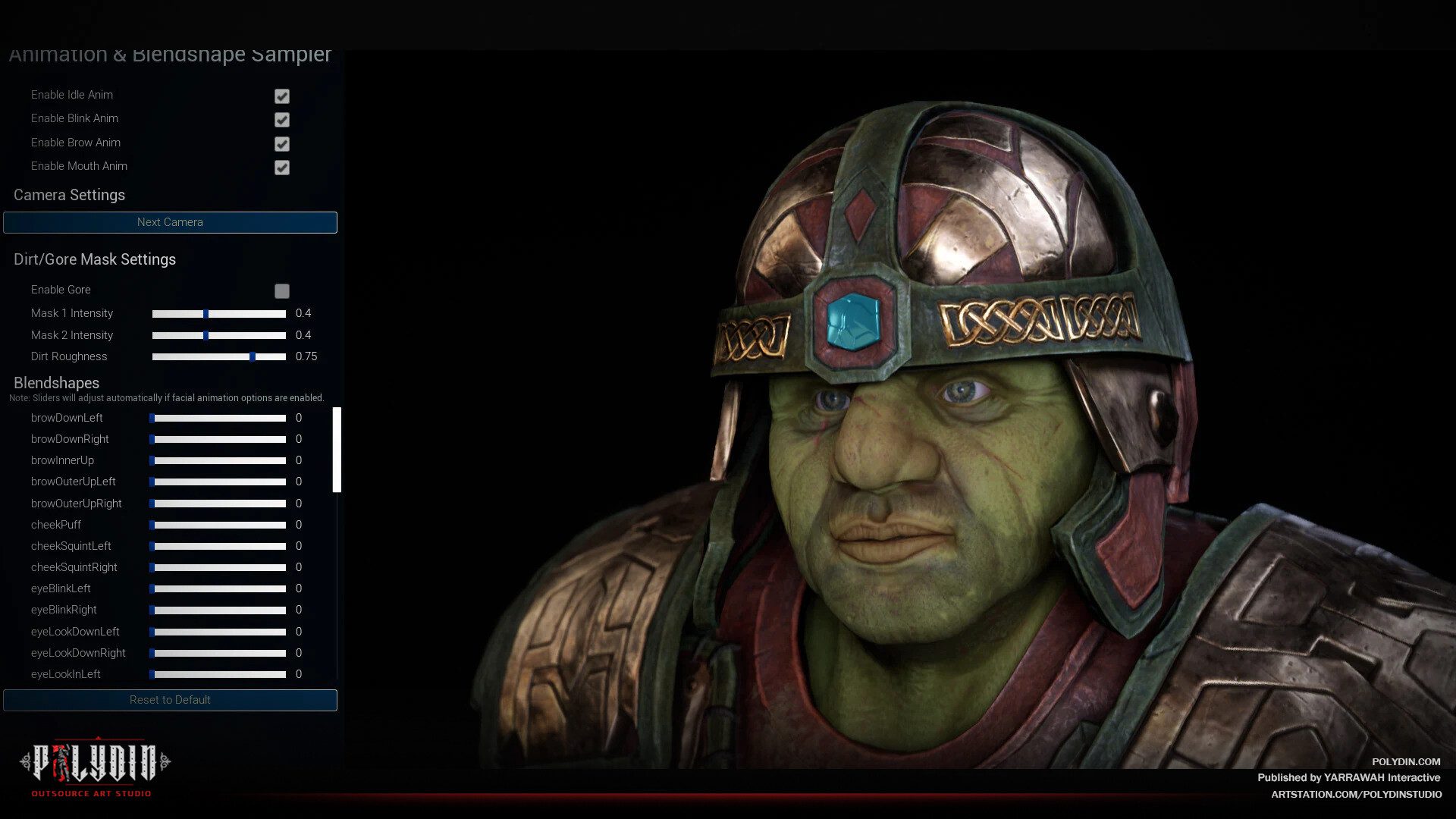
Shading, the process of adding lighting and shading to the character, is essential in giving the character a sense of depth and realism. It’s like adding a spotlight to the character, highlighting its features and making it look lifelike. Shading is the process of adding visual cues to a 3D Character Development that simulates how light interacts with an object’s surfaces. This can be done using various techniques, such as ambient occlusion, rim lighting, and subsurface scattering.
Good shading will give the character a sense of depth, making it look more believable and realistic. It will also add visual interest to the character, drawing the viewer’s eye to specific features and making it stand out. It’s also important to note that good shading will also consider the game’s lighting conditions so the character looks realistic and believable in different lighting scenarios.
The level of realism and believability often defines good shading it can bring to a character or an environment in the game industry. A game like “Red Dead Redemption 2” is a prime example of this, where the character’s skin, hair, and clothing all look incredibly realistic and detailed, thanks to the game’s incredible shading techniques.
Rigging
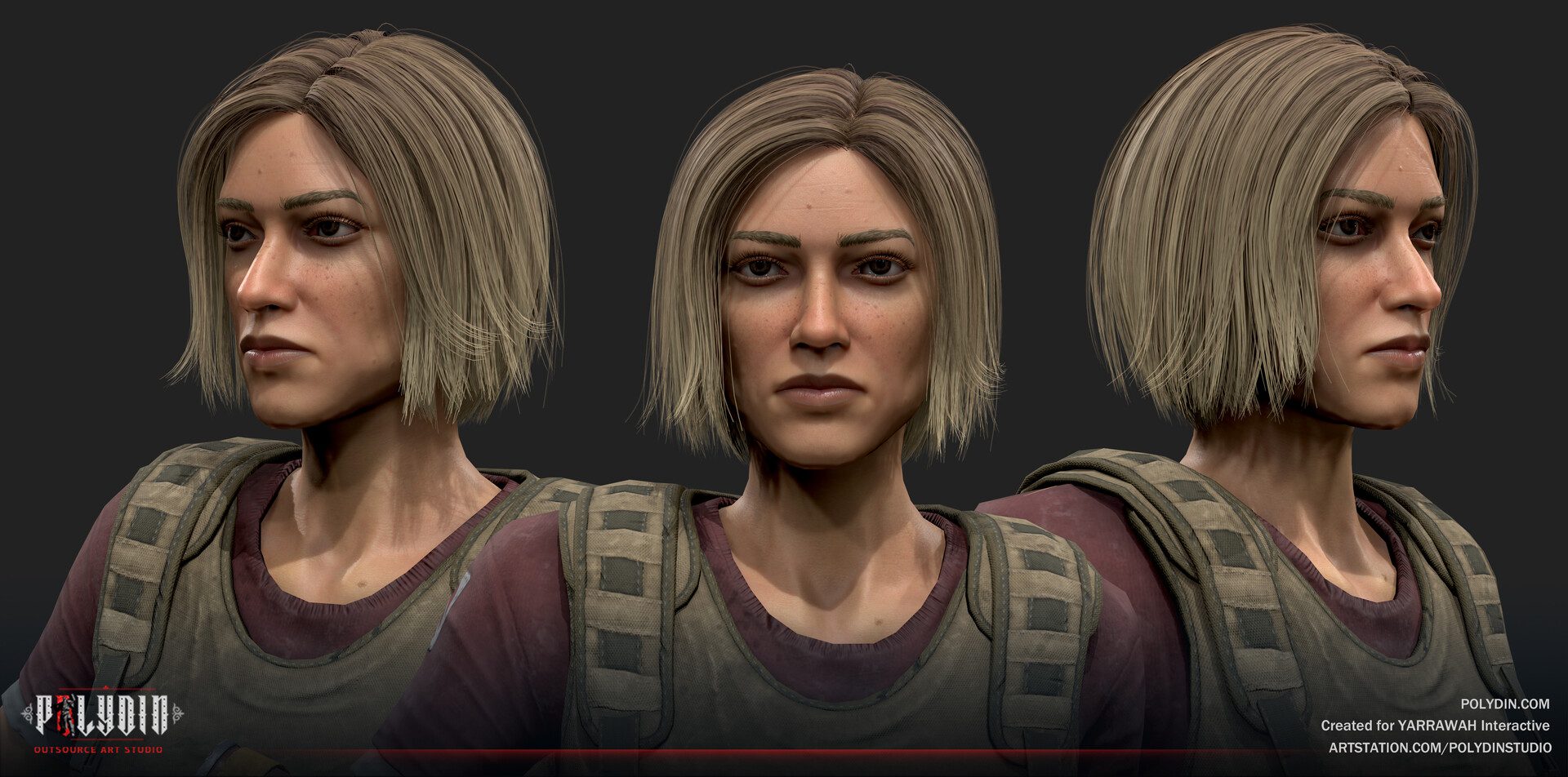
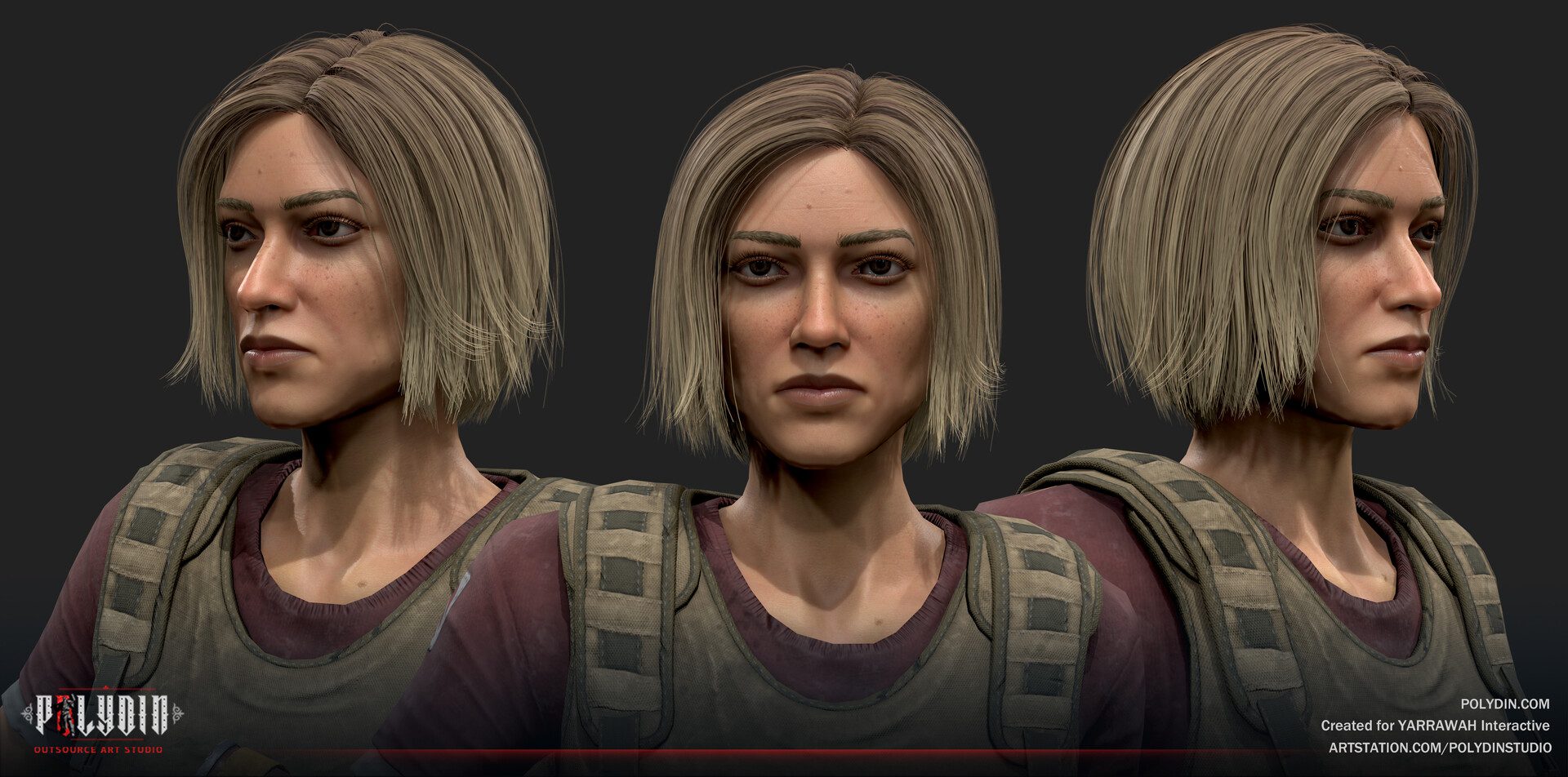
Rigging, which refers to setting up the rig or skeleton for the character, is an essential step in allowing the character to be animated later on. It’s like giving the character a skeleton, so it can stand up straight and move around independently. A rig is a virtual skeleton that is used to control the movement of a 3D Character Development. It consists of a series of bones and controls that the animator can use to move the character around in a lifelike way.
It’s important to note that rigging is not just about making the character move, it’s also about making sure the movement looks natural and believable. A good rig will consider how muscles and skin move and stretch when the character is animated. A skilled rigger will also make sure the controls are intuitive and easy to use, so the animator can focus on bringing the character to life.
Rigging can be a complex process, but with the right tools and knowledge, creating a rig that will allow the animator to create believable and natural movements is possible. And let’s be real, who doesn’t love a good “skeleton dance” animation? You can start doing goofy stuff like that after rigging.
Animation


Animation is the final step in 3D character development. It’s the process of making the character move and express emotions, making it look like a living, breathing being. Animation can be done using a variety of software, such as Maya, 3D Studio Max, or Blender.
Animating a character is a complex process that requires a good understanding of movement and body mechanics. A good animator will take into account how the character’s body, muscles, and bones move in order to create believable and natural movements. They will also take into account the game’s style, tone and personality of the character, this will help them to create a unique and fitting animation style for the character.
In the game industry, animation is critical to making characters look believable and realistic, and it’s what makes the player feel more connected to the game world. A good animation can also add humor, tension, or drama to the game. This is why animation is an essential part of video game development.
Finalizing and Exporting the Character


And voila! The 3D character development process is complete! After all the hard work and dedication, it’s time to export the character and see it come to life in the game world. This final step is important as it ensures that the character is ready to be used in the game engine and that it meets the required specifications.
It’s worth noting that the process of 3D character development can be quite time-consuming and requires a lot of skill and attention to detail. The sculpting and UV mapping stages are especially infamous for their challenging nature. But hey, as they say, “Good things come to those who model, rig, and animate.”
3D character development is integral to video game development and plays a crucial role in creating believable, memorable, and realistic characters. The 3D character development process may be challenging, but the end result is worth it, as it helps to bring the game world to life and immerses the player in the game’s story.